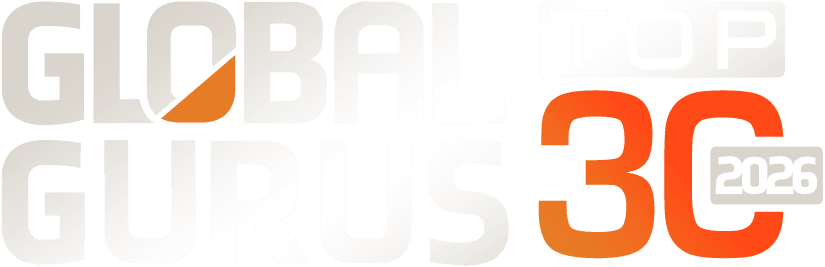It’s 2025, and if your company isn’t using a learning management system (LMS) for training, you’re already behind the curve. Wondering why?
Remote work has become the new normal. Your teams may be spread across time zones, and employees expect work and learning to be flexible, engaging, and efficient. So the way we learn on the job has changed.
LMS is software that can make corporate training seamless in a remote setting. But with so many options, it’s easy to get confused. What LMS features are essential? What would help your team learn better?
Let’s get to the bottom of that question. Below, we’ve outlined the LMS features that every corporate training program needs. Whether you focus on leadership training, regulatory compliance, or upskilling your remote team, these features will help you address your most pressing learning needs. Let’s get started!
What is an LMS for corporate training?
A learning management system is software that delivers and manages employee training. It centralizes everything:
- Course creation
- Content delivery
- Assessment
- Reporting.
However, an LMS is more than a digital classroom. In 2024, the LMS was widely used. And for good reason, because this powerful tool:
- Boosts productivity
- Involves employees
- Makes learning dynamic and accessible.
And it does all this no matter where your team is located.
And here’s the big news: the LMS market is booming. It is expected to grow to $44.68 billion by 2029. That means that if you’re not investing in the right system now, you’re setting your team (and your company) up to be left behind.
So let’s look at the LMS features that matter most for corporate training to be effective.

Top Features for Your LMS
It is important to understand that these are not must-have LMS capabilities, but highly recommended ways of LMS applications. Of course, you are free to decide how you want your LMS to work and what features you want to add. However, if your goal is to:
- Keep employee training relevant and up to date;
- Upskill your best talent to drive your business forward for years to come.
Then some LMS functions must be built into your LMS.
1. Learning Portals
Learning portals are meant to store all training materials in one place. Thanks to this, employees can:
- Access their courses at any time;
- Track their progress without outside help;
- See all training-related data.
This centralized approach simplifies the LMS workflow and ensures that learners always know where to find the resources they are looking for. Keep in mind: a smooth LMS implementation translates into a smooth training process. This results in satisfied and motivated employees. Interestingly, when learners (your employees) can track their learning journey, they are more likely to take ownership of their development. The result? Higher engagement and completion rates.
2. Course Management
A robust LMS makes it easy to create, organize, and update courses without the need for administrators. Can you imagine? Using intuitive drag-and-drop tools, instructors can build multimedia courses with videos, interactive quizzes, and documents that appeal to different learning styles.
This is a never-before-seen flexibility. What’s more, version control LMS capabilities ensure that course content is relevant and up-to-date, ensuring consistency across all training materials. This is especially important in rapidly changing industries.
3. User Management
Along with course management, user management is also a core feature of an LMS. Especially if your organization is large with more than 200 employees. With this feature, you can:
- Easily add, organize, and track users;
- Deliver training based on roles, departments, or individual development needs.
Why it’s great: This feature makes it easier to onboard new employees or implement required training programs.
By performing user management tasks (e.g., registration, access control, etc.), the LMS minimizes administrative costs. As a result, you can rest assured that the right people are getting the right training at the right time.
4. Automation
When we make an LMS features comparison, we find that Automation takes the lead. It’s because it is a game changer for corporate training programs. Why is that? It simplifies repetitive tasks such as course registration, reminders, and certifications. You no longer have to waste time on things that don’t drive learning outcomes.
As for learners, they receive notifications that help them stay on track. Moreover, automation improves the workflow because it can integrate with other internal enterprise systems. All of this improves the overall learning experience, while also keeping the on-the-job training process streamlined.
5. Learning Paths
Learning paths should be personalized. This is an absolute axiom today. This approach ensures that complex topics are broken down into manageable steps – small links in a chain – to help learners progress at their own pace. Let’s not forget that it’s 2025, which means AI in education is changing the way we learn.
Artificial Intelligence incorporated into an LMS:
- Analyzes user performance results;
- Recommends content tailored to each student’s personal needs;
- Makes students more engaged;
- Helps improve knowledge retention.
Personalized learning paths are especially helpful for leadership training programs, as your people need to develop a range of interrelated skills.
6. Surveys and Feedback
A modern LMS should have built-in surveys and feedback features. You need them to see if you are on the right track with corporate training programs. This is critical because your employees may be dissatisfied with the training, or the training programs may be inappropriate. How will you know? So survey and feedback collection LMS functions are a must.
These features can help you:
- Identify areas where courses can be improved or expanded;
- Ensure that content is relevant and engaging;
- Give employees a way to speak their minds;
- Increase learner satisfaction and engagement.
As a result, you will gain actionable insights that will allow you to refine your training strategies in the future.

7. Gamification
Gamification makes learning more interactive and fun. Therefore, your LMS should have options to add points, ratings, leaderboards, awards, etc. This practice is explained by the fact that people like to compete, win and dominate. Think of any fitness app: users love to share their latest achievements in running or Bulgarian half lunges. Why not use this practice in the case of LMS applications?
Gamification provides a competitive but fun environment with healthy competition. This feature is especially needed in remote working and learning environments where it can be difficult to maintain motivation. And vice versa, gamified learning will effectively solve the problems of motivation and engagement.
8. Reporting and Analytics
Gamification is great, but we need numbers. Your learning management system should provide detailed reporting and analytics on your corporate learning programs. With these features, you’ll know:
- Learner progress;
- Course completion rates;
- Assessment results.
Predicting the effectiveness of employee training or further use of the LMS is another benefit of these functions. You can identify skill gaps and adjust training programs accordingly.
In addition, analytics can help you determine whether you are getting a return on your investment in training strategies. Every single penny will be on the line.
9. Mobile Access
We mean the ability to learn on the go, using a phone, at home, in line, on a break – anywhere. Does your LMS offer this learning option? Mobile access to a learning platform is no longer a luxury, it is a necessity. This is especially true as your employees want to learn anytime, anywhere, from both their PCs and smartphones.
An LMS with responsive design and offline access is the answer to this need. It makes learning more accessible and convenient. If there were an LMS features comparison, mobile learning might be one of the winners.
By supporting mobile learning, you increase employee engagement and ensure that learning fits seamlessly into their busy schedules. Want to foster a culture of continuous learning? A mobile-accessible LMS is the way to go.
10. Assessments and Certificates
All training involves assessment and the awarding of certificates. This step proves that learners have completed a certain amount of learning material and demonstrated a certain level of performance. That’s why you need an LMS with customizable tests, quizzes, and automated assessments. With these features, you can measure your employees’ progress and reinforce what they’ve learned.
Separately, don’t forget to implement digital certificates and badges – they motivate learners by validating their achievements. Certificates are also great for compliance training. These certifications ensure that employees meet industry standards and regulatory requirements.
Do you have executive training programs? This feature is especially important. It helps ensure that your employees are well-prepared to meet business challenges.
Ready to make an informed choice?
The LMS features listed above are not just nice to have. They are essential tools if your goal is an effective and scalable corporate learning program. In 2025, we should realize that the right learning management system is not just about delivering content. It’s about creating and delivering a dynamic learning environment that empowers employees and drives business growth. Now that you’ve learned the key features, choosing the right LMS for your organization won’t take long.