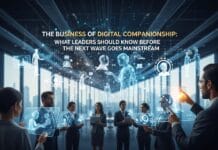If you want to build and strengthen your relationships with your clientele and colleagues, conversation intelligence software is the answer in today’s fast-paced business environment. It provides insightful analysis of interactions, enabling organizations to optimize strategies and enhance customer experiences. This hands-on walkthrough takes readers through setting up the software so it functions effectively.
Understanding Conversation Intelligence
Before diving into the setup, it’s important to understand what conversation intelligence software is. In short, this technology records and analyzes communication data to deliver meaningful insights. It helps organizations identify trends, evaluate performance, and make informed decisions by analyzing conversations. These insights enhance sales, customer service, and overall business operations.
Preparation for Setup
A successful setup begins with preparation. Clearly define the goals and intended outcomes of the software implementation. Identify which departments or teams will benefit most from using it. Establish success criteria and key metrics collaboratively. Pinpointing key stakeholders — such as team leaders and IT professionals — can help streamline the adoption process. Ensure that all relevant parties understand the purpose and benefits of the software to encourage a smooth transition.
Choosing the Right Platform
Selecting the appropriate conversation intelligence platform is crucial. Compare multiple solutions based on factors like ease of use, integration capabilities, and scalability. Choose platforms that align with your organization’s objectives and integrate well with existing tools, such as CRM software. Also, consider user interface quality and the availability of strong customer support. Conduct thorough research, read reviews, and demo platforms where possible to ensure you’re making the right choice.
Setup and Integration
Once you’ve chosen the platform, begin installation and integration. Start by connecting the software to your existing communication channels, such as phone systems and email providers. To maximize efficiency, ensure seamless data flow between systems. Engage IT personnel to manage the technology and address compatibility issues. Additionally, establish clear data privacy and compliance protocols to meet legal and ethical standards.
Customization and Configuration
Increase the software’s value by customizing it to fit your organization’s unique needs. Adjust settings to align with internal processes and goals. Design dashboards and reports that display key metrics and actionable insights. Customize keywords and phrases to track relevant conversations more effectively. Tailored configuration allows teams to fully leverage the software’s capabilities.
Training and Onboarding
Successful adoption depends on proper training and onboarding. Create a structured training program that covers both technical and practical aspects of the software. Encourage hands-on practice to build user confidence. Offer ongoing support through resources such as tutorials, FAQs, and live assistance. This fosters a culture of continuous learning and ensures users remain engaged and up to date.
Testing and Validation
Before full-scale deployment, thoroughly test and validate the system. Start with a pilot phase to evaluate accuracy and reliability. Gather feedback from key stakeholders to identify issues and areas for improvement. By addressing potential problems early, organizations can minimize disruptions. Establish a feedback loop to continuously assess performance and adapt to evolving internal and external needs.
Deployment and Monitoring
After successful testing, roll out the system gradually across departments. A phased approach allows users to adapt over time. Monitor usage and performance metrics to evaluate the software’s effectiveness. Conduct periodic reviews to identify trends and opportunities for improvement. Encourage user feedback to help refine functionality and resolve issues promptly. An open feedback culture ensures the software remains aligned with operational goals.
Continuous Development and Scaling
Conversation intelligence software should evolve alongside your organization. Regularly update configurations and settings to reflect shifting priorities and objectives. Explore additional features and integrations to expand functionality. Ensure the platform has the scalability to grow with your business. Adopting a mindset of continuous improvement allows organizations to maximize the long-term value of conversation intelligence.
Conclusion
Implementing conversation intelligence software requires a strategic and structured approach. Organizations can unlock its full potential by understanding the technology, preparing thoroughly, and following a clear process. From platform selection to ongoing improvements, each step plays a critical role in success. With the right setup, companies can transform how they communicate—increasing efficiency, boosting performance, and strengthening their position in a competitive market.