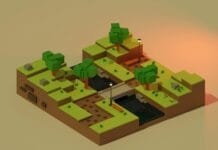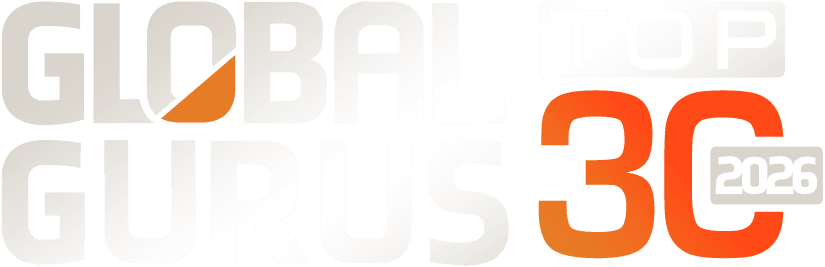Setting up a dash cam in a large truck is more than just sticking it to the windscreen; it’s about finding the perfect spot to capture everything you need while on the road. Achieving optimal coverage means better security for your vehicle, passengers, and goods, which is essential in larger vehicles where blind spots are unavoidable. Here’s how to make sure your dash cam is positioned effectively.
Why Placement Matters
In large trucks, positioning your dash cam strategically can be the difference between catching crucial footage and missing out on key events. Unlike smaller vehicles, trucks have unique blind spots and a different field of view, making it essential to cover these areas without obstructing your view of the road. A well-placed dash cam captures critical moments from various angles, enhancing your safety and ensuring reliable footage for any incidents.
Choosing the Best Placement Spot
For the best coverage, place your dash cam as close to the centre of the windscreen as possible. Ideally, it should sit just below the rear-view mirror. This spot offers a balanced view of both the road ahead and the surroundings without blocking your sightline. A dash cam positioned here can capture lane changes, traffic lights, and surrounding vehicles, giving a complete picture of the road conditions.
If your truck has a wider windscreen, consider using a dual-camera system that includes a rear-facing camera. This can provide additional views, especially when reversing or monitoring the cargo area. Having these dual perspectives can also be beneficial in understanding incidents from multiple angles, which can be particularly valuable when reviewing dash cameras for trucks for optimal setups.
Minimising Blind Spots
Large trucks naturally have blind spots, especially around the sides and rear. Some dash cams come with a swivel feature, allowing you to adjust the angle to cover different areas as needed. You may also consider an external side camera to monitor your blind spots further, especially in high-traffic areas or narrow roads. Such setups help reduce the risk of accidents when changing lanes or navigating tight spaces.
Avoiding Reflection and Glare
Reflections and glare can compromise the quality of your footage. Position your dash cam slightly higher or lower if you notice glare from the sun or reflections from the dashboard. Some drivers find using a dash cam filter effective for reducing light interference, which can enhance clarity in daytime and nighttime footage. Experimenting with a few placements can help you find the optimal angle that avoids glare while providing a clear view.
Securing the Camera Properly
Once you’ve found the right position, ensure your dash cam is securely attached. A poorly secured camera can shift over time, leading to skewed footage or capturing parts of the cab rather than the road. Use strong adhesive mounts or suction cups and check periodically to ensure they hold firm, especially if you drive on uneven or bumpy roads. Keeping the camera stable is essential for recording consistent, reliable footage.
Testing and Reviewing Your Coverage
After installation, take a short drive and review the footage to confirm that your dash cam captures everything you need. Look for areas that may be out of view or poorly lit, and adjust the angle accordingly. Testing the setup before heading off on long hauls helps avoid surprises when you need footage the most.