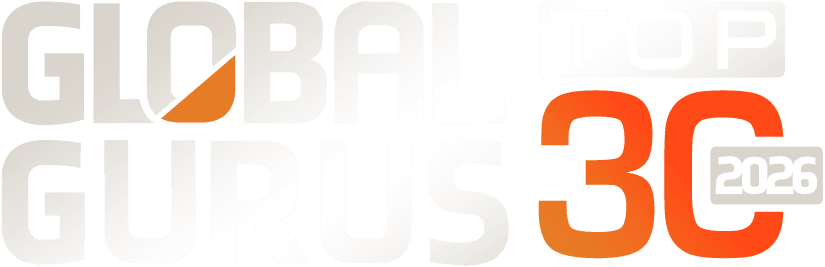Ever feel like your writing sounds too… robotic? We are unsure if it’s good or bad, but it happens sometimes. Imagine feeling good after finishing your homework or a blog post. But then a nagging thought pops up: What if this sounds too much like AI? Worse yet, what if someone thinks you used AI when you didn’t? Don’t panic — this is where the Smodin AI Detector comes in.
No magic is involved — just check the text, and the tool will quickly determine if it sounds robotic or if you can relax. Congratulations, you’re human! It’s a tricky situation, but let’s figure it out.
What Is the Smodin AI Detector?
AI Content Detector is a free tool that checks if your text was written by a person or generated by an AI program like ChatGPT or Gemini. Think of it like a detective for words — sniffing out AI-generated clues.
Why should you care? Because AI-generated content is everywhere these days. A lot of people worry if their writing sounds real or robotic. And to make things even trickier, Google fuels this worry by favoring human-written content. With Smodin, you can easily check any text and ensure it sounds human enough to keep Google and everyone else happy.
How Does It Work?
No tech skills are needed — just copy, paste, and click. Here’s how you can use AI Detector:
- Paste Your Text: Copy the text you want to check and paste it into the tool. You can also upload files like .doc, .docx, or .pdf. Got a long report? No problem!
- Hit ‘Analyze’: With one click, Smodin starts scanning your text.
- Check the Results: In seconds, you’ll see a percentage showing how much of your text looks AI-generated versus human-written.
- Make Changes if Needed: If the tool flags any parts as too AI-like, you can tweak them to sound more human. And here’s a nice bonus — you can use the AI re-creator tool, and the system will rephrase your text to make it sound more human-like!
And guess what? Smodin is accurate! It catches AI-generated text 91% of the time and human-written text 99% of the time. That’s like having a writing coach who never sleeps!
Why Use Smodin’s AI Detector?
If we tried to list all the times you’d need to fix and humanize content, we’d need a whole book, not just an article! Let’s hit the key points. Here’s why you should give the Smodin Ai detector a try:
- Avoid Plagiarism Accusations: Imagine turning in an essay and getting accused of using AI. Embarrassing, right? Smodin helps you avoid those “Uh-oh” moments by ensuring your work is yours.
- Protect Your Reputation: If you’re a freelancer or a professional, you want your clients to trust you. Smodin helps you check your text before submitting it so you don’t accidentally send something that sounds too AI-generated.
- Keep It Authentic: Bloggers and content creators must keep their voices real. Readers can tell if something feels off. Smodin helps you ensure that your writing sounds like you.
Examples of When You Need Smodin AI Detector
Sometimes, we all sound a little robot-like. There are many variations, but since you’ve been reading this article for a while and want to lift your spirits, we’ve picked the brightest ones.
The “Too Fancy Email” Trap: You write to your boss, “By company guidelines, the report shall be finalized promptly.” Smodin says: Robot alert! Try: “Don’t worry, I’ll finish the report on time!”
The “Late-Night Homework” Shortcut: You let an AI tool finish your conclusion.
AI-generated: “Conclusively, the societal paradigms are illuminated.” Smodin says: Robotic! Try: “In conclusion, the story shows how society works.”
The “Travel Blog Gone Wrong” Moment: You let AI help with your travel blog. AI-generated: “The cascading waves create repetitive shore movements.” Smodin says: No! Try: “The waves keep crashing on the shore — relaxing!”
Did you know? Inside Higher Ed informs that about 75% of educators worry students are sneaking AI-generated content into their assignments. So, it’s no surprise that tools like Smodin AI detectors are becoming must-haves for keeping writing honest.
Tips for Using Smodin AI Detector Effectively
So, by now, you probably do not doubt that an AI detector is essential if you’re involved in writing in any way — whether you’re writing for a client, your blog, an online store, or submitting a paper to a strict college professor. Here are a few tips to keep in mind:
- Check Before You Submit: Whether it’s an essay, blog post, or report, always give it a quick Smodin check first. Better safe than sorry!
- Mix AI with Your Own Touch: It’s okay to use AI tools for help, but make sure to add your own edits. Smodin will help you spot any AI-sounding sections.
- Keep Your Style Consistent: People will notice if your writing suddenly sounds different. Smodin helps you keep a smooth and consistent tone.
- Use Smodin’s Other Tools: It has everything you need, from the AI detector to the AI writer, rewriter, and recreator. With these tools, you can turn your text into a masterpiece!
Final Thoughts
Writing in a world full of AI can be tricky. You want to use helpful tools without losing touch or getting called out. Smodin’s AI Detector is like having a secret weapon — it helps you stay real, keep your reputation safe, and avoid those cringe-worthy AI slip-ups.
Next time you finish that essay, blog post, or work report, give it a quick Smodin scan. It’s like having a friend who ensures your writing sounds right.