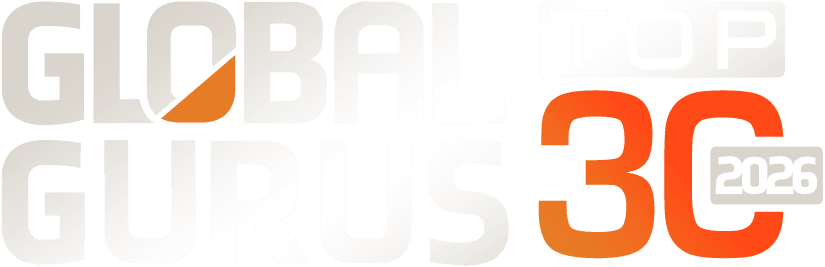Most people don’t think much about online translators until they really need one. You’re staring at a product review in German or trying to write a short message in Japanese. Or maybe your team is prepping content for a global launch, and someone says, “Let’s just translate it online.” Sounds easy enough. Until the results come in.
You paste in a sentence and out comes something that feels…off. It’s grammatically correct but flat. Or worse, it changes the meaning entirely. That’s when the doubt kicks in. Can web-based translators actually be trusted?
The answer depends on what you’re using them for. Some tools are surprisingly solid for certain tasks, while others are better left for casual browsing. If you want a quick overview of what’s out there, here’s a useful list: https://www.bbntimes.com/technology/best-translation-websites-web-based-language-solutions. It compares several platforms and lays out their strengths without sugarcoating things.
But let’s dig into how these tools really hold up when you need them most.
The Tools That Keep Getting Mentioned
There are a few names that pop up over and over. Google Translate. DeepL. Microsoft Translator. You’ve probably tried at least one of them. But trying is different from trusting.
Google Translate covers over one hundred languages. It’s fast. It’s free. And for simple phrases or single words, it usually gets the job done. The interface is clean and the browser extension is handy when you’re hopping around the web.
DeepL has a smaller language set but tends to be better with context and tone. A lot of users say its translations sound more natural. Especially with European languages. It handles full paragraphs better than most. You still need to check the grammar, though. It can drop articles or misuse plurals.
Microsoft Translator is built into several of their products, like Word and Teams. It works well for quick collaboration. You write in English. Your colleague sees it in Spanish. It feels invisible, which is kind of the point. But like the others, it’s not perfect. You don’t want to rely on it for anything public-facing without a second look.
What They Get Right
Speed. That’s the obvious win. These tools are lightning fast. You paste. You get a result. You move on. When you’re dealing with a lot of content or just looking for a rough idea, nothing beats the efficiency.
They’re also free or low-cost. For startups or individuals working on tight budgets, that’s a real advantage. It makes them accessible, even if you’re just experimenting.
Another plus? They’ve improved a lot in the past few years. Machine learning has helped these platforms make smarter guesses. They’re not just doing word-for-word swaps. They’re learning how people use language. And that matters.
Where They Still Fall Short
Context is the first thing that slips. These tools don’t know your audience. They can’t tell if you’re trying to be formal, playful, or sarcastic. So they play it safe. That can make your copy feel robotic.
They also struggle with industry-specific terms. Legal, medical, and technical language often gets lost or misinterpreted. And idioms? Total minefield. Try running “kick the bucket” or “hit the ground running” through one of these. The outcomes could be comical or shameful.
One other aspect to pay attention to is consistency. If you are translating an entire website or app, you want to ensure that the same terms are used in every instance. Web-based translators don’t always remember previous choices. That means the same word might be translated three different ways across your content.
So When Can You Actually Use Them?
They’re great for:
- Personal use. Reading news, menus, instructions, or casual messages.
- Early drafts. Getting a base translation before a human review.
- Non-critical communication. Internal updates or quick back-and-forth chats.
They’re risky for:
- Marketing materials. Tone matters too much.
- Legal documents. One wrong word could change everything.
- Public-facing content. First impressions are hard to fix.
What About Combining Tools?
Some people use a blended option. They run a draft through a translator and then work with a native speaker or professional editor to revise the outcome. This method is a time and cost saver, and you receive something polished. This is to be successful if you are translating blog posts, social captions, or e-commerce lists.
There are also tools that are team-based. These tools provide glossaries, translation memories, and review workflow; these tools provide consistency, eliminate duplication of effort and are worth checking into if you have are doing business and producing content in multiple languages on a regular basis.
Pay Attention to the Interface
This might sound trivial, but the interface can make or break your experience. A cluttered screen with ads or pop-ups slows you down. A clean layout with copy buttons, auto-detect, and document support feels more professional.
The best platforms make translation feel like part of your flow. You don’t have to think about the tool. You just use it.
Closing Thought: Tools Are Just Tools
Web-based translators are like calculators. They’re incredibly useful, but you still need to know what you’re doing. They won’t catch your tone. They won’t understand your intent. And they won’t stop you from making cultural mistakes.
So use them. But use them smartly. Let them handle the busy work, not the final word. And whenever it really matters, bring in someone who speaks the language—not just grammatically, but culturally.
Because language isn’t just words. It’s trust. And that’s something no website can guarantee on its own.