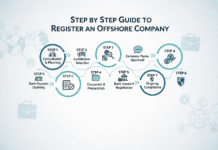According to the U.S. Bureau of Labor Worker Statistics, at least 35.07million people work at least partially remotely. Which indicates a huge change in the entire landscape of job-life.
People are now able to manage both their household duties and office work from home. But, as it brings new hurdles and ins, do you know how to manage a remote team?
As the remote work culture is still new in this era, most people don’t know the right way to manage their remote employees. In this blog, we are going to talk about effective ways you can manage your 7 figure remote team—
Ways to Manage a Remote Team Effectively
Communication and Culture
1. Set Clear Goals
In a remote setup, employees don’t have the opportunity to make quick chats like an employee does in an in-house team. Therefore, the chances of miscommunication are also high here if there are no clear expectations.
So, before you prepare a project plan for your team, set a clear goal. Make sure everyone understands their task after assigning any projects as well. Once your employee knows what their goal is, what’s the purpose of their task, it becomes easier for them to achieve that milestone. Thus, the chances of miscommunication also reduce.
2. Give regular feedback
On a large team, feedback is the key to bringing out the best in every employee. Regular feedback helps people stay aligned, improve their performance, and feel valued for their efforts.
For remote teams, though, the approach needs a little adjustment. Communication happens through screens, and that can make feedback feel distant. That’s why it’s always better to keep the camera on during feedback sessions.
Why does it matter?
Because face-to-face interaction — even virtually — adds a sense of connection. It helps the other person read expressions, tone, and intent, that makes it easier to understand the real purpose of the feedback. It almost feels like a real in-person discussion.
Feedback should also be consistent, constructive, and timely. Waiting for a quarterly review can leave employees uncertain about their progress. Instead, giving your people regular feedback can keep their motivation high and allows small issues to be fixed before they grow. Using an employee monitoring tool like Apploye can help you track productivity patterns and provide data-driven feedback.
For remote teams, this can be through weekly one-on-one calls, chat-based check-ins, or even quick comments within your project management tool.
3. Stay Connected
In a remote setting, it’s easy for people to feel disconnected. When everyone’s working behind their screens, those small “how’s your day going?” moments actually disappear.
That’s why it’s better to make sure you keep the team connected beyond just work updates. You can arrange a quick morning chat, a virtual coffee break to keep the spirit for work. Sometimes arranging a short team meeting where you can talk about anything but work will help the team stay connected.
These small activities can also build trust, lift the mood, and make people more open to sharing what’s really going on. Staying connected is an effective way to keep the human bond alive, even from miles apart.
Tools and Technology
1. Give access to the right tools
To manage a remote team efficiently, you might need to employ some tools that might not be necessary for in-house teams. These tools are helpful to build communication, track projects, and control your remote team more efficiently.
Here are some necessary types of tools that can help a remote team:
- Employee monitoring software: Employee monitoring tools give managers visibility into how work is getting done without micromanaging. They help track activity levels, attendance, and productivity insights, all in one place. You can even generate timesheets, automate invoices, and manage project budgets accurately using a feature rich solution. Some of the best employee tracking tools are Apploye, Toggl Track, Clockify.
- Project management tools: Project management platforms are the backbone of remote collaboration. They keep every update, file, and deadline in one organized space. With these tools, your team doesn’t need to interrupt each other for progress updates. Everything, every project update can be seen from one dashboard. Notion, Asana, ClickUp are one of the best project management tools for remote teams.
- Communication Tools: Clear and consistent communication keeps remote teams aligned and connected. These tools allow teams to send instant messages, join video calls, and make group discussions by reducing misunderstandings and keeping the human touch alive. Some of the most popular communications tools for remote teams are Microsoft Teams, Slack, etc.
2. Schedule check-ins regularly
Regular check-ins are like small pit stops that keep the team moving smoothly. They help everyone stay updated, share what’s working, and fix what’s not. These moments also remind your team that their work matters and they’re not alone out there.
For remote teams, this connection is even more important. A short daily catch-up, a weekly progress talk, or a monthly review can make a big difference. It keeps people aligned, supported, and part of something bigger than their own task list.
Make Your Remote Team Work and Grow Together
While you manage a remote team, it’s important you go way beyond your typical managing system. You need to nurture their energy, motivation, and ability to deliver their best work.
When you give them the right tools, support, and guidance, a remote team can outperform even an in-house team.
Use the strategies we discussed today, try new initiatives to make remote work smoother, and you’ll see that running a high-performing remote team can be simple, productive, and even enjoyable.