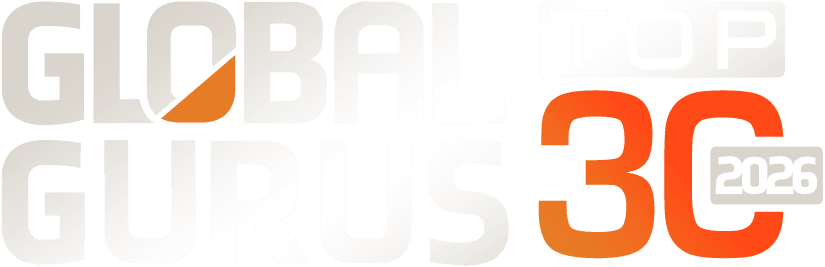Sometimes, ad blockers interfere with your web experience, preventing access to content or causing websites to malfunction. Disabling your ad blocker can provide a seamless, full-featured web experience and support content creators who rely on ad revenue. This guide offers straightforward, step-by-step instructions for disabling ad blockers across various browsers, helping you enjoy a better browsing experience while supporting the Internet’s thriving ecosystem.
Understanding Ad Blockers
Ad blockers are essential for many users who want to tailor their web browsing experience, minimize distractions, and enhance page load speeds.
Purpose of Ad Blockers
Ad blockers are designed to remove advertisements from web pages. These tools help users avoid intrusive and annoying ads, such as pop-ups, auto-playing videos, and flashing banners. Privacy protection is another critical benefit, as ad blockers can prevent advertisers from tracking your online activities. Many users also turn to ad blockers to reduce data usage and improve site speed, ultimately leading to a cleaner, faster browsing experience.
Types of Ad Blockers
There are different forms of ad blockers available. Browser extensions like AdBlock Plus, uBlock Origin, and Ghostery are popular choices; they integrate directly into your browser to filter out ads. Built-in browser features in browsers like Brave and Opera automatically block ads without additional installations. Additionally, network-level ad blockers like Pi-hole can block ads across all devices on a network. Each type has unique advantages and limitations, depending on your needs and preferences.
Impact on Websites
While ad blockers provide significant benefits to users, they can have substantial effects on websites. Many online platforms rely on advertising revenue to fund content creation and maintenance. By blocking ads, you may inadvertently impact the financial health of these sites. Some websites respond by using anti-ad blocker measures or offering ad-free subscriptions to offset the loss. Understanding this balance can help you make informed decisions about when and where to disable your ad blocker.
Reasons to Disable Ad Blockers
Disabling ad blockers can provide several tangible benefits, such as supporting creators and accessing enhanced website features. Let’s explore these key points in detail.
Supporting Free Content
Many websites rely on advertising revenue to offer free content. By disabling your ad blocker, you help these sites stay afloat and continue providing valuable information and services without cost. Ads can be annoying but think of them as contributing to the livelihood of your favorite online creators and platforms.
Some creators offer unique content that you enjoy daily. If ad revenue drops, these creators may struggle to maintain the quality or availability of their work. This act supports the broader ecosystem where quality content remains accessible to everyone.
Improving Website Functionality
While ad blockers minimize distractions, they can also interfere with how websites function. Some sites depend on advertising scripts for critical functionalities, such as embedded videos or interactive features. Disabling your ad blocker ensures a smoother browsing experience.
For some websites, certain features may remain inaccessible unless ad blockers are disabled. You might miss out on essential services or interactive elements designed to enhance user experience. Disabling ad blockers ensures you get the most from the websites you visit regularly.
By allowing ads, you may also benefit from seeing relevant promotions and deals that suit your interests, adding value to your browsing time.
Step-by-Step Guide to Disabling Ad Blockers
Turning off your ad blocker enhances web browsing by allowing you to access all content and support sites you enjoy. We’ll cover how to locate the ad blocker extensions, adjust settings for specific websites, and temporarily disable them. If you’re unsure where to start, this guide on how to disable ad blocker will walk you through the necessary steps.
Locating Ad Blocker Extensions
First, identify which ad blocker extension you have installed. These are usually found in your browser’s toolbar.
- Click the three dots or lines in the top-right corner of your browser.
- Navigate to “Extensions” or “Add-ons”.
- Look for names like AdBlock, uBlock Origin, or similar.
Each ad blocker has a slightly different name but generally follows the same steps for management.
Adjusting Settings for Specific Sites
Sometimes, you might want to disable an ad blocker only for certain websites, which keeps your other browsing ad-free.
- Go to the site you want to support.
- Click the ad blocker icon in your toolbar.
- Select “Don’t run on this site” or similar wording.
This tells the ad blocker to allow ads on that particular site without fully disabling the extension.
Temporarily Disabling for Browsing Sessions
If you need to temporarily disable your ad blocker, you can do so without uninstalling it.
- Click on your ad blocker’s icon in the toolbar.
- Choose “Pause on all sites” or “Temporarily disable”.
This option is great if you need to quickly view content that is blocked by your ad blocker without changing your permanent settings.
By following these steps, you can quickly manage ad blockers and enhance your browsing experience. For a more detailed guide on specific browsers, you can refer to an article on how to turn off the ad blocker on Chrome.
Maintaining a Balance
To enjoy an enhanced web browsing experience, it’s important to manage your ad blocker thoughtfully. This means choosing when to disable it and making ethical decisions about its use.
Selective Ad Blocking
Selective ad blocking allows you to tailor your browsing experience. You can whitelist sites you trust while blocking ads on others. This way, you support your favorite content creators while avoiding intrusive ads on less reliable sites.
Using the whitelist feature in your ad blocker is key. Add websites where you want to see ads, ensuring they get the revenue needed to stay online. This simple action can greatly improve your web experience and help keep the Internet’s valuable free content available to everyone.
Some browsers and ad blockers have built-in settings that let you customize your ad experience. Take advantage of these tools to fine-tune your browsing, making it both pleasant and productive.
Using Ad Blockers Responsibly
Responsible use of ad blockers benefits everyone. Be conscious of the impact your choices have on the web’s ecosystem. Websites rely on ad revenue to provide free content, so completely blocking ads everywhere can hurt these sites.
Consider turning off your ad blocker on sites that have respectful and well-designed ads. These sites typically offer quality content and deserve support. A balanced approach ensures you aren’t overwhelmed by ads while also contributing to the sustainability of the content you love.
Educate yourself about tracking and privacy features in your ad blocker. Some ads are more about tracking than actual advertising. Knowing this can help you make informed choices about which ads to block and which to allow, aligning your web experience with your privacy preferences.
Conclusion
Disabling your ad blocker enhances your web experience by enabling full access to content and supporting the creators you love. By following this guide, you can manage your ad blockers effectively, ensuring a balanced, productive, and ethical browsing experience.