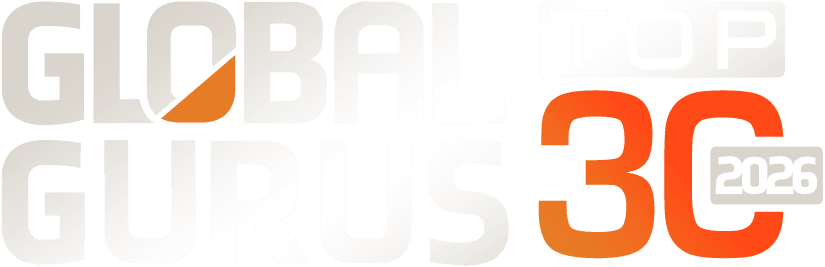Let’s be honest—today’s repair shop isn’t just a greasy garage.
It’s a fast-moving, tech-driven business juggling everything from diagnostics to digital invoices.
You’ve got walk-ins, scheduled jobs, parts delays, inspection checklists, and billing, sometimes all crashing into the same five-minute window.
And you? You’re expected to keep it all running like a Swiss watch.
The main problem here is that too many shops are still relying on sticky notes, whiteboards, and that one spreadsheet everyone’s too scared to edit. This is not a system. It’s a survival thriller..
Enter: software. Not just any tool, though. You don’t need another overbuilt platform with buttons you’ll never click.
You need something sharp, slick, and made for real shop floors and not just corporate boardrooms. Something that gets:
- How techs think
- How service advisors scramble
- How quickly chaos can take over
Investing in software not only ensures that experienced businesses thrive but also promises growth and stability for new ventures.
But here’s the kicker: not all software is built for the grind. Some feel like homework. Others are so stripped down, they’re practically useless.
So, what separates the clumsy from the game-changers? What actually helps your shop make money, move faster, and breathe easier?
Start here—with the seven features every modern repair shop should never go without.
1. Work Order Management That Doesn’t Suck
Let’s start where the magic (and the chaos) happens, the work order.
If you’re still handwriting job cards or juggling PDFs, you’re losing time and accuracy.
Great auto repair shop work order software lets you build, assign, and track jobs in a few clicks. From capturing customer complaints to assigning technicians and tracking labor hours, it keeps everyone on the same page—literally.
The best ones are drag-and-drop, mobile-friendly, and fully searchable.
You know exactly what’s being worked on, by whom, and where it stands.
2. Smart Scheduling & Calendar Integration
Time is your inventory. Time is of the essence. Time is money.
If your bays aren’t full, your revenue isn’t either.
Smart scheduling lets you plan without overbooking. Look for systems that integrate with calendars (Google, Outlook, etc.) so your service advisors aren’t double-booking. Bonus points if it auto-updates based on job progress.
3. Digital Inspections with Visuals
Nothing earns customer confidence like transparency. Trust builds retention. And DVIs are the way to do it.
Digital vehicle inspections allow your techs to document issues with photos and notes. Customers can see exactly what’s wrong and approve work remotely.
It’s not just a nice touch. It’s a revenue driver. Shops that use digital inspections report higher average repair orders and fewer declined jobs. And your techs don’t waste time explaining every detail over the phone.
4. Inventory Tracking That Knows What’s on Your Shelves
Running out of brake pads mid-job is not just a hassle. It delays work and hurts credibility.
Your software should show what’s in stock, what’s low, and even suggest reorders before things run out. The best systems even integrate with parts suppliers for real-time ordering.
If you sell tires, fluids, or batteries, this is non-negotiable.
Precision in inventory = faster turnaround = happy customers.

5. Customer Management That’s Actually Useful
A customer isn’t just a name on an invoice. They are so much more than that. Therefore, to ensure that they are being treated properly, investing in customer management is crucial.
Therefore, when you are searching for software, look for features like:
- Full service history
- Vehicle info
- Past invoices
- Loyalty status
- Automated follow-ups and reminders
Whether you’re sending appointment reminders or seasonal promotions, these tools help you stay top-of-mind and keep those bays full.
6. Invoicing That Gets You Paid Faster
Manual invoicing slows down your cash flow. And lead to costly errors.
The right software should let you build clean, detailed invoices instantly, right from the work order. Customers should be able to pay in-shop, online, or via mobile.
Some systems offer financing options or integrate with popular payment gateways. You get paid faster, and your customers get flexibility. Everyone wins.
7. Reporting That Shows What’s Really Going On
Guessing doesn’t scale. It’s real-time data that drives real decisions.
For example, if you:
- Want to know your most profitable services?
- Your busiest tech?
- Your slowest days?
You need a good reporting tool. These tools will help to pull up everything from labor efficiency to parts margins.
And not in spreadsheet format, which makes your eyes bleed. But an actual, clear dashboard with actionable insights.
This helps you tweak pricing, manage staff better, and stay ahead of the curve.
Final Thoughts
In today’s competitive market, good software isn’t a tech flex; it’s survival.
The right platform helps you run tighter operations, build better relationships, and capture more revenue without working more hours. And the wrong one? Well, it keeps you stuck, stressed, and scrambling.
Start by making sure your system nails these seven essentials.
If it doesn’t, your tech isn’t just outdated—it’s costing you.’