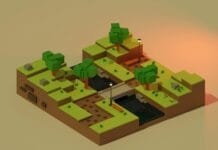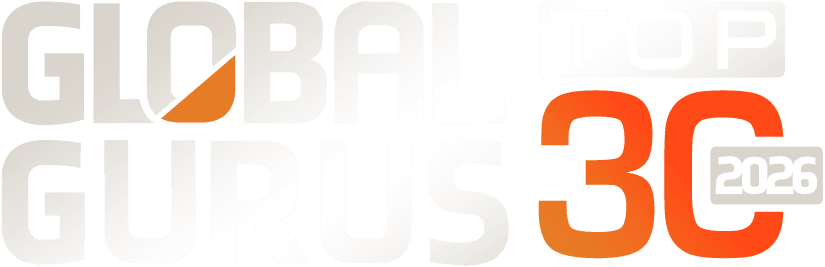Professionals who work with location data often need to create maps without specialized Geographic Information Systems training. Many find themselves struggling with complex software that requires months of learning or expensive consultants to operate. Maptive addresses this problem by providing mapping capabilities that anyone can use, regardless of their technical background.
The Challenge of Creating Professional Maps Without GIS Expertise
Traditional mapping software assumes users have formal training in cartography or geographic information systems. These programs contain hundreds of features that overwhelm most business users who need to accomplish specific tasks. A sales manager trying to plot customer locations doesn’t need to understand coordinate systems or projection mathematics. They need software that accepts their spreadsheet data and produces a usable map within minutes.
Most organizations lack dedicated GIS specialists on staff. Hiring consultants for every mapping project becomes expensive, and turnaround times slow down decision-making processes. Companies need their existing employees to handle mapping tasks as part of their regular responsibilities.
How Maptive Simplifies Complex Mapping Tasks
Maptive operates through a web browser, eliminating software installation and compatibility issues. Users upload spreadsheet files containing addresses, coordinates, or location names. The system processes this data and generates interactive maps that display on any device with internet access.
The platform handles geocoding automatically. When users upload addresses, Maptive converts them to latitude and longitude coordinates without requiring manual intervention. This process works for international addresses, not limited to specific countries or regions.
Creating territory maps becomes straightforward with Maptive’s drawing tools. Users can define sales territories, delivery zones, or service areas by clicking points on the map or importing predefined boundaries. The software calculates which data points fall within each territory and provides summaries of the information contained in each area.
White Glove Support That Makes Implementation Smooth
Maptive provides personalized assistance to new users through their white glove support service. This support goes beyond answering technical questions. Support specialists work directly with customers to understand their specific mapping requirements and help configure the software accordingly.
During onboarding, Maptive’s team reviews the customer’s data structure and suggests optimal ways to organize information for mapping purposes. They assist with initial map creation, ensuring users understand how to apply various features to their particular use cases. This hands-on approach reduces the learning curve that typically accompanies new software adoption.
Support continues after the initial setup phase. Users can schedule calls with specialists when they encounter new mapping challenges or need to expand their use of the platform. This ongoing relationship means companies don’t need to hire mapping experts or rely on employees to become self-taught GIS professionals.
Companies That Rely on Maptive for Data Visualization
Organizations across various industries use Maptive for their mapping needs. Retail chains plot store locations and analyze market coverage. Healthcare organizations map patient populations and facility locations. Real estate firms visualize property portfolios and market trends.
Fortune 500 companies have adopted Maptive for enterprise-wide mapping initiatives. Small businesses use the same platform to manage local delivery routes and customer databases. This range of users demonstrates that the software scales to accommodate different organizational sizes and complexity levels.
Educational institutions employ Maptive for research projects and administrative planning. Government agencies create public-facing maps to communicate information to citizens. Non-profit organizations track program impacts and donor locations using the platform’s visualization tools.
Features Designed for Business Users Rather Than Cartographers
Maptive includes heat mapping functionality that reveals data density patterns. Sales teams use this feature to identify areas with high customer concentration. Logistics companies spot delivery hotspots that might require additional resources. The heat maps update automatically when underlying data changes, keeping visualizations current without manual intervention.
The software’s route optimization tool calculates efficient paths between multiple locations. Delivery services reduce fuel costs and travel time by following optimized sequences. Field service teams visit more customers per day when they follow routes generated by the system. Users input their stops, and Maptive determines the most efficient order to visit them.
Demographic data integration allows users to overlay population statistics on their maps. Businesses analyze market potential by examining income levels, age distributions, and other demographic factors in specific areas. This information helps companies make informed decisions about expansion locations or marketing campaigns.
Data Security and Collaboration Features
Maptive stores data on secure servers with regular backups. Users control access permissions, determining who can view or edit specific maps. This granular control allows organizations to share certain visualizations publicly while keeping sensitive information restricted to authorized personnel.
Teams collaborate on maps in real time. Multiple users can work on the same project simultaneously, with changes appearing immediately for all participants. Comments and annotations facilitate discussion about specific map elements without requiring separate communication channels.
The platform maintains version history for maps, allowing users to review previous iterations or restore earlier configurations. This feature proves valuable when teams need to track how their geographic data has changed over time or recover from accidental modifications.
Integration With Existing Business Systems
Maptive connects with common business tools through various integration methods. Users can import data from Excel, Google Sheets, and CSV files. The platform also accepts data through API connections, enabling automated updates from other business systems.
Export options allow users to share maps in multiple formats. Static images work for presentations and reports. Interactive maps can be embedded in websites or shared through links. Data can be exported back to spreadsheet format after geographic analysis, maintaining compatibility with existing workflows.
Regular data synchronization keeps maps current without manual updates. Organizations can schedule automatic refreshes that pull the latest information from source systems. This automation ensures decision-makers always work with current data rather than outdated snapshots.
Cost Considerations and Return on Investment
Maptive’s subscription model eliminates large upfront software purchases. Organizations pay monthly or annual fees based on their usage requirements. This pricing structure makes professional mapping accessible to businesses that cannot afford enterprise GIS platforms.
The time savings from using Maptive often justify the subscription cost within weeks. Employees complete mapping tasks in minutes rather than hours. Projects that previously required external consultants can be handled internally. Travel costs decrease when companies optimize routes and territories using the platform’s analytical tools.
Training costs remain minimal because the software doesn’t require extensive education. New users become productive quickly, reducing the hidden expenses associated with complex software deployments. Organizations avoid the ongoing costs of maintaining specialized GIS infrastructure and the technical staff required to support it.