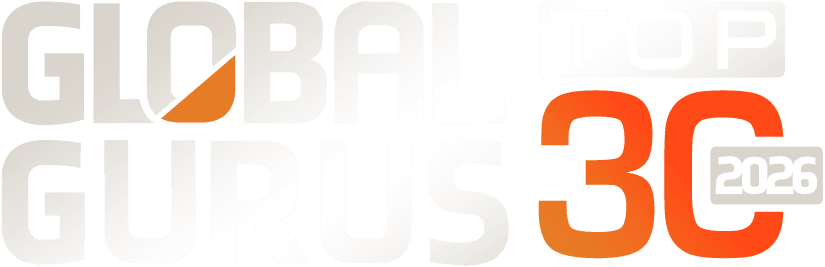Choose a robust framework that integrates seamlessly with your existing tools. This will minimize disruption and encourage adoption among your team. Prioritize solutions that offer customizable templates, allowing you to tailor workflows to specific project needs without extensive programming knowledge.
Utilize data analytics features to monitor performance indicators. These metrics can help pinpoint bottlenecks and streamline operations, leading to a more agile environment. Schedule regular reviews of this data, ensuring ongoing alignment with your organizational objectives.
Prioritizing user-friendly interfaces is crucial. The easier the solution is to navigate, the quicker team members will adapt. Ensure the platform you select provides comprehensive training resources and customer support to assist with onboarding.
Emphasizing integration capabilities with other tools can enhance collaboration. Look for options that connect to communication platforms and document management solutions, allowing for a cohesive approach to project execution.
In 2025, the demand for such solutions will continue to grow, making early adoption advantageous for organizations looking to streamline operations now.
Streamlining Team Collaboration with Workflow Tools
Utilize real-time communication platforms like Slack or Microsoft Teams to enhance information exchange. These tools integrate easily with workflow software and project management applications, allowing team members to share updates swiftly and reduce email clutter.
Implement task assignment features in collaboration tools such as Trello or Asana. Clearly define roles and responsibilities. This clarity minimizes confusion and accelerates project timelines.
Adopt automation capabilities to streamline repetitive tasks. Solutions like Zapier or Integromat can connect different applications and automate notifications or data entry, saving time and reducing manual errors.
Establish regular check-ins through video conferencing software like Zoom or Google Meet. Scheduling weekly meetings fosters accountability and ensures alignment on goals and priorities. Keep these sessions concise to maintain productivity.
Encourage document sharing via cloud services like Google Drive or Dropbox. Centralized access to files enhances collaboration and reduces version control issues, allowing for real-time editing and feedback.
Utilize analytics features to track progress and identify bottlenecks. Tools with reporting capabilities facilitate data-driven decisions, helping the team adapt strategies as needed in 2025.
Incorporate feedback loops to continuously improve collaboration. Create dedicated channels or forms for team members to provide input on processes and tools, ensuring everyone feels heard and contributes to the enhancement of workflows.
Integrating Workflow Software with Existing Systems
Begin integration by assessing compatibility with current platforms. Identify APIs and integration points in existing systems to facilitate seamless data flow. Leverage middleware solutions to bridge gaps and ensure interoperability between diverse tools.
Establish a clear framework for data exchange, prioritizing real-time updates to keep information synchronized across applications. Utilize tools such as Zapier or Integromat to automate repetitive tasks and streamline operations without manual intervention.
Conduct thorough testing during the integration phase. Employ staging environments to identify issues before deploying changes to live systems. Monitor performance metrics post-integration to address potential bottlenecks and optimize processes.
Employee training remains pivotal. Provide targeted sessions to familiarize staff with new functionalities and interfaces, enhancing adoption rates. Encourage feedback from users to refine workflows based on their experiences and challenges.
In 2025, focus on adopting best practices in security and compliance. Implement robust authentication mechanisms and ensure that data handling complies with industry regulations to safeguard sensitive information.
Regularly review and update integration strategies. As technology evolves, adapt the system to incorporate new features and capabilities, ensuring continuous alignment with organizational goals and operational needs.
Measuring Productivity Improvements through Workflow Automation
Establish key performance indicators (KPIs) to quantify enhancements post-automation. Metrics such as task completion time, error rates, and employee satisfaction should guide the evaluation process. For instance, measuring the average time taken to complete specific tasks before and after implementing workflow process software can illustrate significant time savings—aim for at least a 30% reduction in the completion time.
Data Collection and Analysis
Utilize analytics tools to track changes over time. Regularly gather data on outputs and compare them against the established KPIs. An analytical approach allows for precise identification of areas with the most substantial improvement or those requiring additional attention. For example, if data shows a decrease in errors by 50% after automation, that indicates a clear positive impact on operational quality.
Employee Feedback and Engagement
Conduct surveys and feedback sessions with staff to assess their perspectives on the new system. Employees can provide insights into how automation has affected their workflow, productivity, and job satisfaction. Aim for at least an 80% participation rate in surveys to ensure comprehensive feedback. An increase in employee morale correlates with enhanced productivity, making this feedback a valuable metric.