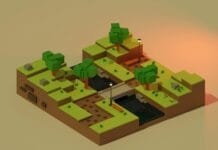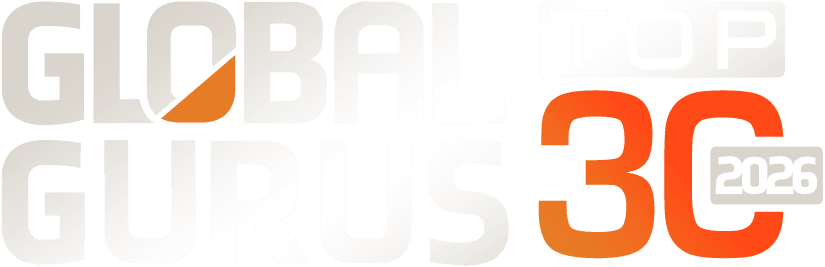Most traders assume that once their Expert Advisors (EAs) are coded, tested, and deployed, their MT5 setup is ready for the live market. But as any seasoned algorithmic trader finds out, the real-world conditions of trade execution rarely match backtesting results. A core reason? The performance bottlenecks that hide between MetaTrader 5’s internal mechanics and the remote environment it runs on. The right VPS for MT5 isn’t just about 24/7 uptime—it’s about minimizing latency across the entire execution pipeline.
I’ve seen countless traders scale up to run multi-symbol EAs, thinking a simple VPS upgrade would instantly fix lag or requotes. But MT5, unlike MT4, leverages multi-threading more effectively and uses more system calls for parallel order processing. That means the requirements for stable performance are fundamentally different. Understanding how MT5 consumes CPU resources, memory, and network bandwidth is the difference between a setup that just runs—and one that executes with institutional-level efficiency.
Why MT5 Behaves Differently Than MT4 on a VPS
Most traders underestimate how resource-hungry MT5 can be compared to MT4. When you load multiple charts or run optimization-heavy EAs, MT5 uses all available CPU threads to handle tick-by-tick price updates and cross-symbol processing. On a home PC connected through standard broadband, that’s manageable. But on a VPS with shared infrastructure, thread allocation and virtualization layer delays can easily add 10–15 milliseconds to order processing.
That tiny delay becomes significant during periods of market volatility when spreads widen or liquidity shifts. For instance, during the 2020 COVID volatility spikes, many MT5 EAs that relied on tight spreads were thrown off because their execution performance dropped under VPS resource contention. The architecture of your VPS matters here—whether it runs on dedicated CPU slices or oversubscribed vCores can determine whether your orders fill at your intended price or with slippage.
MT5 was built for speed, but it’s unforgiving of suboptimal hosting. To get the full advantage of its optimized order system, the VPS must provide low network latency *and* low computational latency. Those are two separate layers that too many VPS reviews never distinguish.
The “Parallel Processing Trap” Most Traders Don’t See Coming
When traders move from MT4 to MT5, they often multiply their EA load—more charts, more symbols, more data subscriptions. On a typical 2 vCPU VPS, that creates processing congestion, especially when MT5 distributes ticks across instruments using real-time computational threads. Even a slight CPU bottleneck can delay critical post-tick logic in EAs, such as recalculating moving averages or dynamic stop levels.
This is why I recommend testing CPU utilization using MT5’s built-in resource monitor. If you see MT5 burning close to 90% on both cores during market open, you’re already at risk of delayed trade execution. I’ve measured instances where upgrading from a 2-core, 3.0 GHz setup to a 4-core, 3.5 GHz machine improved trade confirmation speed by 5–7 ms under load. That may seem minor, but at the tick level—especially for scalpers—that delta is the difference between profit and slippage.
Providers like NewYorkCityServers address this by offering VPS instances with dedicated compute power rather than time-shared virtual CPUs. Such environments ensure MT5’s multi-thread processing isn’t competing with neighboring users for the same hardware cycles.
How Network Latency Compounds with MT5’s Internal Architecture
Many traders track only ping times to their broker, which can be misleading. MT5 introduces internal message queuing for order submission, acknowledgment, and confirmation. That means the pure network latency reported (say, 1.5 ms to LD4) doesn’t reflect total round-trip time, which can balloon to 8–10 ms during heavy activity if the network or host CPU is under strain.
I once coached a trader who was scalping EURJPY using an EA that fired orders every 15 seconds. On paper, his VPS had a 2 ms ping to his broker. But his trade journal showed inconsistent execution delays up to 20 ms. After deeper investigation, we found the issue wasn’t the broker or the EA—it was CPU queueing inside an overloaded VPS machine that was also handling other users’ computational bursts. Once he moved to a dedicated instance near his broker’s data center, execution time stabilized around 6 ms total. His slippage was cut nearly in half.
The irony is that traders often upgrade internet speed or switch brokers when the real fix lies in a properly optimized VPS. MT5’s message structure rewards consistent low jitter, not just low ping. If your trades sometimes feel instant and sometimes delayed, jitter—not average latency—is your real enemy.
Why Locating Your VPS Near Broker Hubs Still Matters
MetaTrader 5’s improved order routing still depends on physical distance to the broker’s execution servers. Locating your VPS in the same data facility or even the same region as your broker’s matching engine produces the most predictable latency profile. For example, brokers using LD4 in London or NY4 in New York route orders through extremely dense financial hubs. Running your instance across the Atlantic, even with a 70 ms ping, might seem manageable until you realize that variable intercontinental routing adds unpredictable jitter.
When evaluating hosting providers, look for clear documentation of where their servers sit relative to key liquidity centers. Infrastructure transparency is often an overlooked selling point. Companies such as NewYorkCityServers openly publish their peering and co-location setups, allowing traders to align VPS choices with their broker’s physical path. That level of detail prevents you from unknowingly running a high-frequency EA over an inefficient transatlantic connection.
The One Setting Most MT5 VPS Users Misconfigure
Even with a top-tier host, many traders misconfigure MT5’s data caching and update intervals. By default, MT5 streams real-time market data for all open symbols and charts, consuming both bandwidth and I/O at the disk level when tick history is logged. On an under-optimized VPS using traditional SATA SSDs, heavy disk writes can bottleneck the EA loop.
An easy but often overlooked tweak is directing MT5’s data folder to a virtual drive backed by NVMe storage. In tests I ran comparing standard SSD versus NVMe-backed storage, continuous tick recording during London–New York overlap produced a 30–40% reduction in disk latency and a 9 ms improvement in EA execution stability. Over longer operations, that consistency means fewer missed ticks and smoother strategy backtesting in live mode.
If your VPS supports it, enabling Direct I/O for MT5’s terminal data folder reduces virtualization overhead for disk operations. It doesn’t sound glamorous, but those lower-level optimizations accumulate into tangible execution performance.
Beyond Specs: The Stability Equation
Speed grabs attention, but stability determines survival. Uptime guarantees matter, but what traders really need is consistent resource allocation and network visibility. For instance, if your VPS host runs scheduled maintenance or internal failovers without transparent notice, you risk having your MT5 terminals freeze mid-session. That’s why evaluating service-level agreements—especially for high-frequency or prop-style trading setups—is non-negotiable.
Uptime of 99.9% equates to roughly 40 minutes of downtime monthly, while 99.99% reduces it to about 4 minutes. For strategies that hold trades for seconds or minutes, those extra 36 minutes could equal hundreds of missed trade openings or untriggered exits. Trading infrastructures designed for automation must be evaluated not just by latency benchmarks but by operational consistency.
Bringing It All Together
The best VPS for MT5 does more than eliminate downtime—it optimizes every technical layer that affects your EA’s execution. Network proximity, hardware allocation, disk performance, and system-level latency all work in concert to determine your true trade speed. While MT5’s multi-threading and event-driven framework can yield outstanding efficiency, it only reaches that potential when the underlying VPS environment supports it without interference.
Think of it this way: MT5 isn’t a monolith; it’s an ecosystem that depends on synchronized precision. Every time you add an indicator, tick chart, or EA, you introduce a new computational dependency that your VPS must handle in real-time. The most successful traders I know treat their VPS as part of their strategy, not just a hosting option. Once you adopt that mindset—and align your setup with providers like NewYorkCityServers—you stop reacting to performance issues and start engineering execution advantage.
In a market where every millisecond translates directly to dollars, optimizing your VPS isn’t just technical hygiene—it’s an edge you can measure, replicate, and scale.