Why do some React applications stay fast and responsive while others quickly slow down as they grow? Many developers rely on React’s architecture to build dynamic interfaces, but without the right strategies, apps can become bloated and sluggish. This creates a poor user experience, weakens SEO performance, and hurts long-term scalability. Experts in front-end React JS development tackle these issues early. They apply proven methods for performance optimization in React to keep applications lightweight, interactive, and ready for future growth. In this guide, we explain the techniques experts trust to deliver smooth, high-performing React applications that users love.
Why optimization matters in front-end React development
Optimization stands at the core of every high-performing React application. Although React’s virtual DOM design reduces many traditional performance issues, scaling an app without proper strategies can quickly introduce bottlenecks, slowdowns, and a poor user experience. User expectations continue to rise, and modern web standards leave little room for performance flaws. According to a 2024 Google research report, 53% of users abandon a mobile site if it takes longer than three seconds to load.
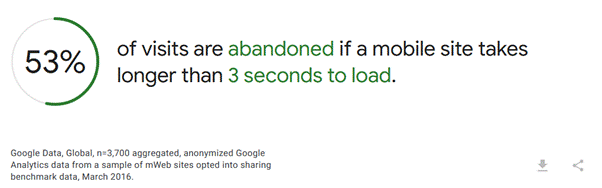
Many React applications also feed content to hybrid or companion products in Android and iOS app development, where strict performance targets matter even more. Because React pages often rely on dynamic, component-heavy views, even small inefficiencies create visible delays. Without deliberate performance work, teams risk high bounce rates, lower engagement, and lost revenue. Optimization in React addresses several key areas:
- Smooth navigation, quick page transitions, and minimal delays directly increase user satisfaction and loyalty.
- Search engines favor fast-loading websites, and Core Web Vitals now form a major part of Google’s ranking criteria.
- Efficient code reduces server strain, minimizes bandwidth usage, and cuts cloud infrastructure expenses.
- Well-optimized apps scale easily as features expand, avoiding costly performance refactoring later.
In short, performance optimization in React determines whether an application thrives under real-world conditions or falls short of user expectations. When optimization shapes every decision—from component architecture to deployment practices—developers position their apps for lasting success.
8 Key techniques for performance optimization in React
A fast, smooth, and scalable React application demands more than solid code practices. Teams must grasp how different techniques affect performance at scale and apply those methods in advance. Professionals use proven optimization techniques that cut load times, raise responsiveness, and tighten memory use, which keeps the app fast and usable as the user base expands. For companies that build cross-platform products—or seek custom mobile app development services to extend web performance gains to mobile—the stakes grow even higher. This section explains eight most popular strategies that maintain consistent performance as React applications grow.
1. Code splitting and lazy loading
Experts in app development divide the application into logical parts instead of shipping one massive JavaScript bundle to the client. They configure dynamic imports and set up React’s Suspense API to load components only when users interact with relevant parts of the application. This approach reduces the amount of code the browser processes during the first load and accelerates the time-to-interactive. Experts also prefetch key resources for faster navigation between routes without compromising the initial load.
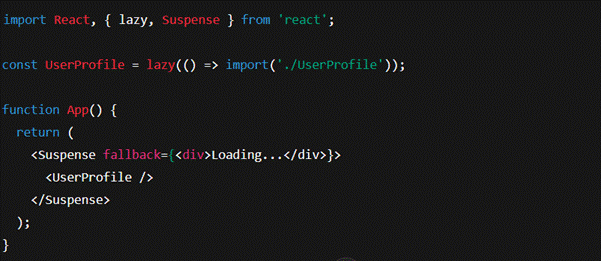
2. Memoization with React.memo and useMemo
Memoization helps cache component outputs and avoid unnecessary recalculations. React.memo is applied to functional components that receive stable props, so they only re-render when necessary. Similarly, useMemo and useCallback stabilize computational results and function instances, which reduces redundant renders. This approach allows React’s reconciliation algorithm to detect minimal changes and prevent wasteful re-renders to keep the application responsive as users interact with dynamic data.
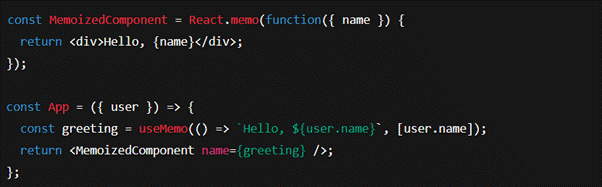
3. Display large lists with virtualization
Experts apply virtualization to limit the number of DOM nodes the browser creates. They avoid rendering entire datasets at once when they build interfaces like infinite scrolls, tables, or search results. Instead, they render only the visible portion of the list and adjust rendered elements as users scroll. Libraries like react-window and react-virtualized provide structured methods for applying virtualization to complex lists, helping the application stay responsive even when data volume scales to thousands of items.
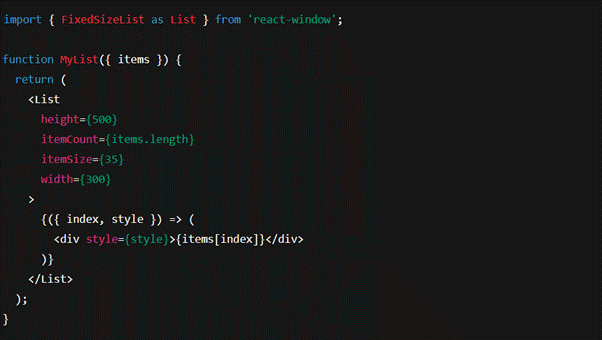
4. State management
Organize application state to control reactivity precisely. Group related updates inside batch processes and restrict the spread of shared state to the minimum number of components. Tools such as Context API, Redux, and Recoil allow to centralize state and prevent redundant prop drilling across component trees. Experts also define clear separation between local component state and global application state, which reduces coupling and improves predictability.
5. Reduce bundle size
Experts continuously review and refine application dependencies to shrink bundle size. They remove unused code by enabling tree-shaking during the build process. They replace heavy libraries with lighter alternatives that offer the same functionality. Tools like Webpack Bundle Analyzer reveal large modules that slow down application loading. Experts also isolate third-party libraries and business logic into separate chunks when possible, allowing the browser to cache static parts and only update dynamic code.
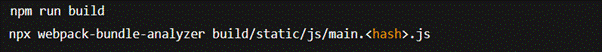
6. Optimize assets
Experts configure assets to balance speed and visual quality. They compress images to reduce file sizes without noticeable loss of quality. They use next-generation formats such as WebP and AVIF to maximize compression ratios. They set up lazy loading for images and videos that do not immediately contribute to page functionality. They also distribute assets through a global CDN, reducing server load and cutting the physical distance between users and content.
7. Control function definitions and component depth
Place all event handlers and callbacks outside component render functions to prevent unnecessary re-renders. Define each function once and pass it as a stable reference to child components, which prevents the creation of new instances during every render. Use flat, modular component hierarchies instead of deep nests to gain additional performance. A flat structure allows React’s reconciliation algorithm to traverse the component tree more quickly, update only the affected branches, and reduce overall resource usage.
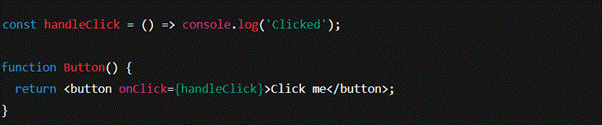
8. Profile application behavior and apply measured fixes
Experts measure real application behavior before they apply any optimization. They analyze component render times, update frequencies, and memory usage through React DevTools. They monitor resource loading, CPU usage, and runtime events through Chrome DevTools. Profiling identifies real bottlenecks instead of relying on assumptions. Experts apply targeted corrections based on measured data and verify performance improvements by running new benchmarks after each change. Tools commonly used:
- React DevTools Profiler
- Chrome DevTools Performance Panel
- Lighthouse Audits
React application optimization requires careful measurement, thoughtful strategy, and technical precision. Techniques such as code splitting, virtualization, bundle analysis, and memoization produce faster, leaner apps that scale with user demand. Developers who pair these methods with regular profiling deliver applications that remain competitive in speed, stability, and responsiveness. React vs Next JS is a common comparison when deciding which framework to use for a new project. While React provides the foundation for building user interfaces with reusable components, Next JS offers a solution by adding server-side rendering (SSR), static site generation (SSG), and API routes. React vs Next JS largely depends on your project needs.
Signs that your React application needs optimization
A React application may run smoothly in its early stages, and performance issues often appear only after complexity rises. Subtle problems then start to harm speed, responsiveness, and user satisfaction. When developers spot early warning signs, they can introduce targeted optimizations and prevent major rebuilds later in the project. Teams that perform regular performance reviews throughout development detect minor slowdown before those issues grow into serious obstacles. The following indicators show when optimization becomes necessary:
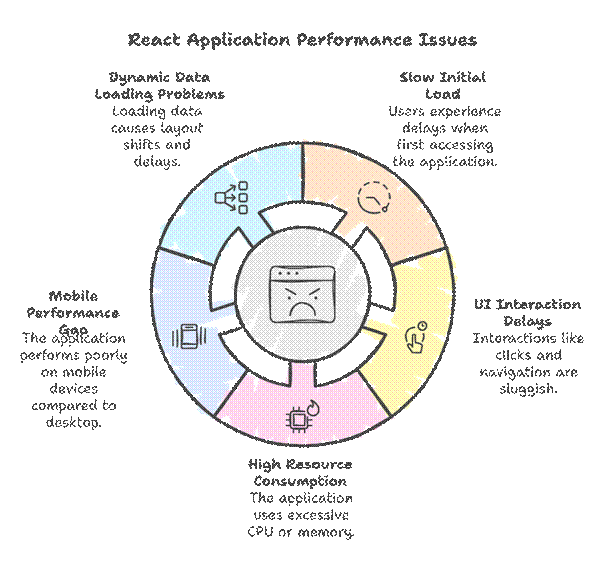
- The initial page load takes longer than three seconds even on a stable internet connection. React applications that delay visible content frustrate users quickly. If loading the main interface or key resources requires more than three seconds, optimization becomes necessary to retain engagement.
- User interactions cause noticeable delays in UI updates. A well-optimized React application responds instantly to clicks, taps, or keyboard inputs. If button clicks, form submissions, or navigation between pages show lag, reactivity problems usually point to rendering inefficiencies or overloaded client-side processing.
- The application consumes high CPU or memory resources during normal usage. Monitoring browser resource usage often reveals hidden problems. If a React application spikes CPU or memory usage during regular actions such as scrolling, typing, or switching views, inefficient component updates or heavy JavaScript execution likely cause the strain.
- The application feels slower on mobile devices compared to desktop. A gap between desktop and mobile performance suggests that the application demands too much processing or memory, which mobile devices handle worse. Mobile users expect the same responsiveness they experience on larger platforms, so optimizing for mobile performance remains important.
- Loading dynamic data results in long waiting times or layout shifts. React applications often fetch data asynchronously. If loading additional content causes layout reflows, noticeable flickers, or long pauses, the front-end likely mishandles suspense boundaries, skeleton loading, or lazy-loaded components.
When a React application exhibits any of these symptoms, performance optimization becomes necessary. Early action on these issues improves user experience, strengthens application stability, and lowers future maintenance costs. Timely small adjustments often prevent larger problems that can slow long-term growth. Teams that focus on optimization preserve application scalability and maintain consistent quality standards. Failure to act on early warning signs usually increases technical debt and leads to a far steeper recovery effort later.
Conclusion
High-performance React applications require a broad optimization strategy. Experts in app development apply techniques such as code splitting, memoization, and virtualization, so their applications remain fast, responsive, and scalable. These strategies improve user experience and uphold efficiency as the app evolves and user traffic rises. When developers adopt these optimizations early, they prevent bottlenecks and keep performance consistent even as the app’s complexity grows.
FAQ
What is the role of React DevTools in optimization?
React DevTools helps developers analyze component rendering, detect unnecessary updates, and measure rendering times. It highlights performance bottlenecks at the component level and provides insights that guide targeted optimization efforts. Developers can use the Profiler tab to track which components consume the most time during updates. React DevTools also allows developers to inspect props, state, and hooks to understand the behavior of each component in real time.
When should I virtualize lists in React applications?
You should virtualize lists when your application needs to render a large number of items. Virtualization improves performance by only rendering visible elements, which reduces memory usage and speeds up rendering. It becomes especially important when dealing with datasets that exceed a few hundred items, where full rendering would otherwise slow down the interface. Tools like react-window and react-virtualized provide simple ways to implement virtualization without major changes to component structures.
How does asset optimization improve performance?
Asset optimization reduces file sizes for images, fonts, and scripts, which leads to faster loading times. Smaller assets decrease bandwidth consumption, improve page responsiveness, and create a smoother user experience. Optimized assets also help lower server load and improve loading times on mobile networks, making the app more accessible to a wider range of users. Techniques such as lazy loading media, compressing files, and serving assets through a CDN all contribute to these improvements.
What are the best tools for performance monitoring in React apps?
The best tools for performance monitoring in React applications include React DevTools to profile component rendering, Chrome DevTools to analyze runtime behavior and memory usage, Lighthouse to audit performance metrics, and Webpack Bundle Analyzer to visualize bundle size and identify unnecessary code. These tools help experts in front-end React JS development find inefficiencies, track improvements, and maintain strong performance across application updates.





