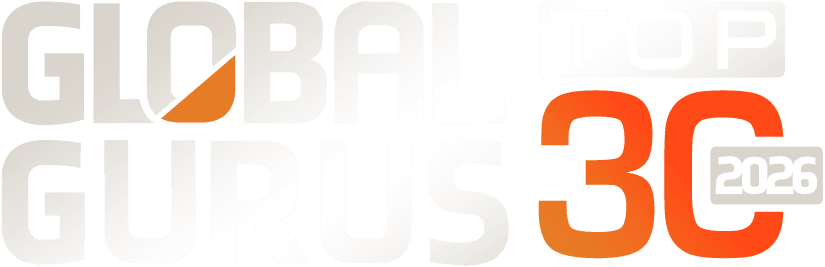Creating a consistent aesthetic across all your clips is key to building a recognizable brand and captivating your audience. Whether you’re editing videos for social media, YouTube, or personal projects, maintaining a cohesive look ensures your content feels polished and professional.
In this article, you’ll learn practical tips to define your unique style, choose the right tools, and streamline your editing process. By the end, you’ll have the confidence to craft visually stunning clips that align perfectly with your vision and keep viewers coming back for more.

The Importance Of A Consistent Aesthetic
Consistency in aesthetics strengthens recognition by aligning your clips with a unified visual theme. This helps viewers associate specific colors, tones, or styles with your content, creating a strong visual identity.
Using tools like the best 360 action camera can further enhance this consistency by capturing immersive footage from a single, flexible perspective, making it easier to maintain uniform visual standards across various scenes.
A cohesive appearance across clips improves engagement. Familiar visual elements help audiences quickly understand the style, reducing distractions and reinforcing trust.
It supports storytelling by tying visuals together with recurring design choices. For instance, using the same color palette, transitions, or font style reinforces themes and messages.
Matching aesthetics can also enhance professionalism. Uniformity signals attention to detail, which appeals to viewers looking for polished content.
Ask yourself: does the design look cohesive across all clips? If not, focus on elements like framing, color grading, and consistent overlays to ensure alignment.
Defining Your Aesthetic Style
Creating a distinctive style involves purposeful decisions about visual consistency that align with your creative or brand identity. Concentrating on key elements and refining them can help establish a recognizable aesthetic.
Understanding Your Unique Vision
Your visual content should reflect the message or emotion you want to express. Establishing this begins with clarity.
- Create storyboards sketching out ideas for key themes or visuals.
- Connect your visuals with your brand identity to create coherence.
- Decide whether your aesthetic leans toward minimalism, bold contrasts, or other styles.
Ask yourself how each visual element contributes to the overall narrative.
Choosing A Color Palette And Tone
A cohesive palette and tone maintain visual integrity across clips. Restricting your choices simplifies design.
- Limit your palette to 3-4 colors for uniformity.
- Pick tones—bright, muted, or neutral—that align with your aesthetic.
- Use consistent typography for all text elements to reinforce branding.
Repetition of these choices helps your audience quickly identify your clips.
Tips For Maintaining Consistency During Filming
Achieving a consistent aesthetic starts during filming. Attention to detail helps establish a unified look.
Equipment and Settings to Consider
Match camera settings for shots with similar conditions. Maintain uniform exposure, ISO, and white balance for a steady visual tone.
Select lenses that deliver comparable results across clips. Prime lenses often create a more consistent depth of field, reducing variances.
Utilize color grading tools in post-production to align palettes, keeping the mood cohesive throughout all scenes.
Lighting and Background Choices
Leverage natural lighting whenever consistent light conditions are possible. Filming during golden hours often yields soft, balanced hues.
Stick to coordinated backgrounds or repeating elements that align with your chosen theme.
Props or sets can reinforce continuity.
Experiment with controlled light intensity and shadows to emphasize dramatic elements, giving clips a unified and professional appearance.
Post-Production Techniques For Consistency
Consistency in post-production strengthens the visual identity of your clips and helps maintain audience engagement.
Using Editing Software Effectively
Streamline your process by identifying assets used across clips, such as fonts, motion graphics, and transitions. Save these elements as presets, where possible, to reduce repetitive work.
If you’re using footage from cameras like the Insta360, organizing your assets becomes even more important due to the wide range of perspectives and dynamic content such devices capture.
Create a mood board to guide decisions regarding aesthetic details. Use it as a reference for color schemes, typography, and visual motifs. Apply minimal effects, focusing on subtlety to avoid cluttering your visuals.
Applying Filters And Effects
Use the same filters throughout all clips to achieve a unified style. Adjust settings to harmonize tones without oversaturating or distorting the visuals.
Keep transitions understated to provide a smooth viewing experience. Rely on consistent color grading to enhance tones and tie shots together while ensuring visual balance.
Tools And Resources To Help You Stay Consistent
Streamlining your editing process ensures your visual style remains intact across all clips. Select tools that align with your workflow for better efficiency.
Apps And Plugins For Streamlined Aesthetics
Apps and plugins simplify managing visual elements. Use those that allow you to create and apply presets for filters, text styles, and transitions. Text overlays, consistent color grading, and integrated effects contribute to a cohesive look. Favor plugins that support organizational features, so your assets stay accessible during editing.
Choose tools offering features like template-based editing, automated adjustments, and intuitive interfaces. These functionalities save time and help replicate your specific aesthetic effortlessly.
Templates And Presets For Efficiency
Templates and presets give your workflow structure. Apply pre-designed settings for text animations, graphics, and background colors to maintain a uniform appearance. Video transitions like fades or minimal slides are easy to standardize when using templates.
Saving presets for adjustments including exposure, contrast, and tone speeds up the editing process. Customize templates with your fonts and colors to ensure they match your overall branding, producing consistent results in repetition.
Conclusion
Maintaining a consistent aesthetic across your clips is key to building a strong visual identity that resonates with your audience. By focusing on cohesive design elements, purposeful editing, and the right tools, you can create content that feels polished and professional.
Your attention to detail not only enhances storytelling but also reinforces trust and recognition, making your clips instantly identifiable. With a clear vision and the right techniques, you’ll be able to deliver visually engaging content that aligns with your brand and keeps viewers coming back for more.