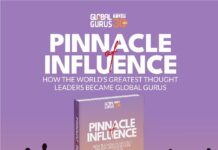You can’t risk getting punished by not having your WordPress PCI compliance if you’re an online merchant or vendor. Although using a third-party payment processor like PayPal or Stripe can ease the burden of compliance. Your website must still meet all applicable laws and regulations.
Here we will discuss everything you need to know about WordPress PCI Compliance, PCI DSS Requirements etc.
What are PCI DSS and PCI Compliance?
The acronym “PCI DSS” refers to the PCI Data Security Standard. It is a collection of concrete security standards and guidelines that internet retailers must follow. Visa, MasterCard, American Express, Discover, and JCB make up the Payment Card Industry Security Standards Council, which maintains the regulations.
So, PCI compliance is an ongoing process that contributes to the global payment card data security solution by preventing security breaches and data theft today and in the future.
PCI applies to all businesses, regardless of how many transactions they process or how much money they make each year.
What is the PCI DSS Self-Assessment Questionnaire?
To ensure your business is in order, use the SAQ to confirm your information. Depending on your preferred method of money management, several different options are at your disposal. Fill out an Attestation of Compliance after finishing the SAQ. Having the help of an expert who can guide you through the appropriate questionnaire and check off each required step is essential at this stage.
Should I become PCI-DSS compliant?
Yes, if you handle cardholder data (as defined by the PCI Security Standards Council) in any capacity (storage, processing, or transmission). However If you want better result from your website and want to make it PCI Compliance. Then Higher hire could be a great option for you to get assistance from expert.
However, PCI-DSS is irrelevant if you do not collect, send, or process cardholder data. But instead, process payments through a third-party gateway (Stripe, PayPal Payments, etc.) that uses its servers.
PCI DSS Requirements for WooCommerce Websites

There are 12 PCI DSS requirements to follow to comply with PCI DSS. Each of the 12 PCI requirements can be met by configuring WooCommerce.
An examination of each standard and how WooCommerce stores can adhere to it follows:
- Users of WooCommerce can select managed WooCommerce hosting with PCI-compliant services, allowing them to keep a firewall in place to protect their data.
- If you’re still using the manufacturer-provided passwords, change them immediately.
- WooCommerce’s default settings protect customers’ credit card information by not saving it.
- Put an SSL certificate on all pages to protect sensitive customer data during transmission.
- Make Sure Your Antivirus Is Up to Date: A reliable web host will take care of this for you.
- The hosting service will protect the server, so there’s no need to worry about security. Companies themselves are responsible for maintaining modern software.
- Keep Cardholder Data as Need-to-Know: Grant access only to those who need to manage it and change access rights as required.
- Protect Private Information by Requiring Unique Passwords and Keeping Tabs on Who Has Access and When
- Data hosting providers are responsible for locking down and limiting physical access to critical information.
- The hosting service should track who enters the data storage areas where credit card data is kept.
- Use a scanning provider to test for security flaws in your system.
- Conceive a company-wide policy to deal with PCI DSS regulations, and put it into effect with the results of any risk assessments.
To know more, please read PCI compliance checklist.
How can you ensure your WordPress site is WordPress PCI Compliance?
First, you must select a payment processor that complies with PCI standards. All the other precautions won’t help if your service provider isn’t updated on security. Pick a service provider who can supply you with a safe payment portal. You’ll be ready to go on to the next phase when you’ve finished this.
1. Identify Your Merchant Status
Your company’s transaction volume will determine which PCI compliance regulations apply. Determine your merchant level type to learn the specific requirements. If your company is like the vast majority of others of its size, you are likely at least ready for Level 4 compliance. Before acting confidently, it’s best to double-check your eligibility.
2. A self-evaluation form
The next stage is to conduct a risk assessment with a self-assessment questionnaire (SAQ). Some of the questions on these examinations may appear difficult at first, but they can usually be answered with a yes or no.
3. Third-Party Certified Scanner
I have an authorized scanning vendor (ASV) that can utilize automated methods to find potential vulnerabilities in the software and hardware. This process of payment data is a good idea but not necessarily essential.
4. Training and safety policies
The procedures above will get you closer to PCI compliance, but you’ll need to maintain compliance by staying on top of the following:
- Iterative software revisions
- Corrective software for security flaws
- Guarding from malicious software
- Scanning for malware
In addition, your staff requires training on how to handle financial data securely, ideally on a need-to-know basis. Long, complex passwords containing letters and numbers are recommended for all accounts.
5. Certificate for encrypted web connections
With a secure sockets layer (SSL) certificate, customers can rest assured they are communicating just with your site and not a fake. Your website’s domain will change once this SSL certificate is set up; it will now have an “s” after the “http” prefix (i.e., https).
6. Additional Evidence
Most online stores want the cardholder’s information like name, card number, and end date, before a transaction can be processed. Since internet fraud costs businesses billions of dollars annually, these are the bare smallest in security. So, it is recommended that you also demand extra authentication details, such as a billing address and card verification values (CVVs).
7. Plugins and tools that are right
WordPress does not technically meet the requirements to be PCI-compliant. To be fair neither is WooCommerce. Both, though, were built with safety in mind from the start. For instance, WordPress’s built-in administrative tools let you set individual user permissions. Credit card information is never stored by WooCommerce, making it impossible for fraudsters to steal your financial information. Read our related piece on WooCommerce and PCI Compliance to find out more. You’re not required to utilize these programs, but you should ensure that whatever frameworks and extensions you employ provide at least as much isolation and management.
Possible Consequences of PCI Noncompliance
Your company’s evaluation and the PCI non-compliance cost will vary based on which of the levels of PCI compliance it falls into.
- In the first tier, for companies that handle more than six million transactions a year.
- In the second tier, businesses handle between one and six million transactions annually.
- Organizations in this third tier handle between 200,000 and 1,000,000 customer orders annually.
- At the last tier, companies do less than 20,000 annual transactions.
An external audit is required for Level 1 organizations to assess payment controls, review technical documents, and assist with compliance. The SAQ is required for students in Levels 2–4.
When financial institutions engage in business with organizations that aren’t in compliance, they risk monthly fines of $5,000 to $100,000. In most cases, the bank will charge the offending company for the fine and may even cut ties if the offense is repeated.
Businesses that use WooCommerce and process credit card transactions must ensure that the platform is PCI compliant. Regarding PCI compliance, Liquid Web is the company to turn to for managed hosting solutions.
Concluding Remarks
PCI DSS Requirment is a set of rules designed to protect consumers’ credit card details. Your WordPress online shop must be in order even if you simply accept payments through Stripe and PayPal accounts. Merchants of any size who handle credit card information must follow PCI DSS Requirements. If they do the following: receive, process, store, or transfer the data. Just like wearing a seatbelt while driving, this is a precautionary measure.
Also, your wordpress site should maintain WordPress PCI Compliance in order to get rid of unnecessary legal hindrance in your business or service.