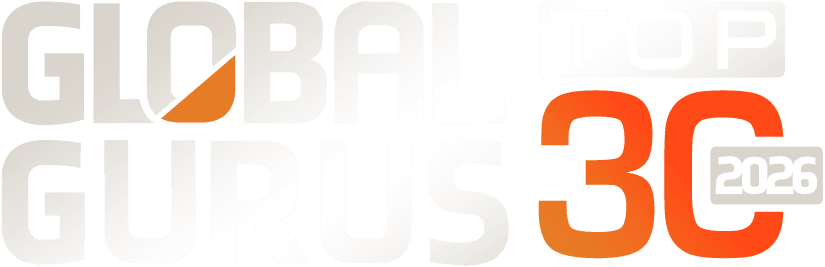Automation isn’t just for manufacturing. In a modern office, it’s a direct path to better efficiency and faster results. You probably deal with repetitive tasks every day such as emails, file storage, scheduling, and data entry. These routines waste time and increase the chance of mistakes.
You can focus on solving problems and completing valuable tasks instead of getting buried in admin. Automation removes bottlenecks, shortens delays, and keeps your processes consistent. You can hire an agency like WCD Connect but in this article, we will go over the areas that are best to automate if you decide to do it in house.
1 – Document management
Document management eats up more time than most people realize. You save files, rename them, sort them, and try to keep everything in the right place. Then you waste more time looking for what you already saved. Automating this part of your office can fix those problems fast.
Start with file organization. Use software that automatically sorts documents based on rules you set. You can route files to folders by date, client name, or project type. This reduces confusion and keeps your storage clean without extra effort.
Another major time-saver is version control. Instead of sending drafts back and forth and guessing which one is final, automation lets you track edits and access the latest version every time. This avoids confusion and keeps everyone on the same page. Scheduled backups can also run in the background so nothing gets lost if a file is deleted or overwritten.
2 – Finance and accounting
Finance and accounting tasks often slow down the pace of an office. They require accuracy, but they also involve a lot of repetition. Automating these routines saves time, lowers the chance of mistakes, and helps you stay organized without constant oversight.
You can begin with invoicing. Instead of creating each invoice by hand, use software that generates and sends them automatically. It pulls the right information from your system and sends reminders to clients who haven’t paid. This keeps cash flow steady and avoids the need for follow-up emails or late-night number checks.
Tracking expenses can also be automated. You can scan receipts and have the data sent straight into your accounting system. This eliminates the need to enter figures line by line.
3 – HR and onboarding
Hiring and onboarding take time, even when done well. You collect resumes, schedule interviews, send out forms, and guide new hires through the same steps every time. Automating this process lets you keep it consistent while freeing up hours each week.
You can start with how you handle job applications. An applicant tracking system filters resumes based on criteria you set. It can also send automatic replies to let candidates know their application was received. This avoids long delays and keeps your inbox from piling up.
Interview scheduling is another task worth automating. Instead of trading emails to find a time, let candidates pick from available slots on your calendar. It’s faster for them and cleaner for you.