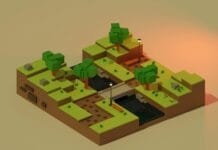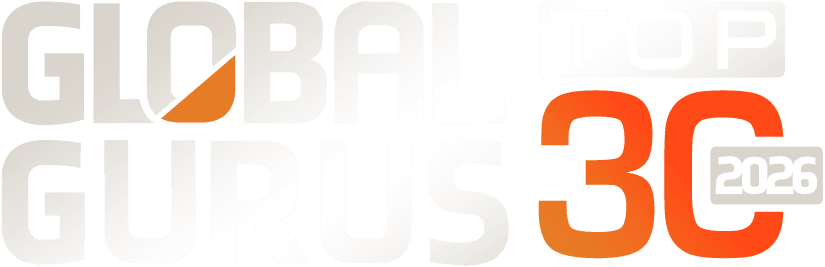Video annotation in retail surveillance turns raw footage into structured data. It involves tagging people, objects, zones, and actions to make video searchable and measurable.
Retailers use video annotation tools and video annotation services to analyze foot traffic, shelf interactions, and staff activity. With the right annotation video, they gain real, actionable insight—fast.
<h2>What Is Video Annotation and Why It Matters
Retail stores use cameras for more than just security. With video annotation, you can turn footage into useful data. Here’s how it works and why it matters.
<h3>How Video Annotation Works
Video annotation means tagging things in video: people, objects, zones, or actions. It helps you see patterns that aren’t easy to notice in real time. Common types used in stores:
- Bounding boxes – mark people, carts, or items
- Polygons – outline shelves, zones, or displays
- Keypoints – track body posture or movement
- Segmentation – label every part of the frame
These tags make video searchable and ready for analysis. You can do it by hand or with tools that speed up the work.
<h3>Why Retailers Use It
Stores are busy. People move fast. It’s hard to know what’s happening without help. Video annotation shows:
- Where customers go most
- What they look at and for how long
- Where lines form and how long people wait
- Which shelves get ignored
This helps stores make better choices without any guesswork. Some teams handle this in-house. Others hire experts. For large or frequent jobs, many retailers use trusted video annotation services providers to tag their footage quickly and correctly.
<h3>Other Fields Use It Too
Retail isn’t the only place using video annotation. You’ll also see it in:
- Hospitals – tracking patient movement
- Factories – checking worker safety
- Warehouses – improving package flow
Video alone doesn’t tell you much. But once it’s annotated, you can spot patterns, measure behavior, and make smarter decisions. That’s why more teams, retail and beyond, are turning footage into data they can actually use.
<h2>Key Benefits for Retail Teams
Video annotation isn’t just about tagging footage. It’s about using that data to make stores work better. Here’s how it helps retail teams every day.
<h3>Clear Insights from Store Footage
Instead of watching hours of video, teams can search for patterns and get numbers they can act on. With annotated video, you can:
- Track how people move through the store
- See which areas get the most traffic
- Find cold zones that need better product placement
- Measure how often staff interacts with shoppers
All of this can feed into simple dashboards or reports.
<h3>Spot and Prevent Theft
Annotation helps catch risky behavior by tagging actions like loitering near exits, reaching into bags, or unusual movement near high-value items. This makes it easier for security teams to respond quickly and learn from past incidents. It also helps stores review patterns after the fact, like spotting repeat visits from the same person or identifying areas that were targeted more than others.
<h3>Better Staffing and Scheduling
When you know your peak hours, you can plan better. Annotated video reveals when lines get long, where customers wait the most, and what times see the highest shelf interaction. With that data, managers can adjust shifts, open more registers, or move team members where they’re needed most.
<h2>Core Annotation Techniques in Retail Video
Not all annotations are the same. Different methods are used for different goals. Here are the main ones you’ll see in retail settings.
<h3>Object Tracking
This method follows a person or item across frames. For example, you can track a customer’s path through the store, from entrance to check out. It also works for carts, baskets, or staff, helping you compare movement patterns and understand how the space is being used.
<h3>Activity Recognition
This means tagging specific actions, not just objects. Examples include:
- Picking up a product
- Returning an item to the wrong shelf
- Standing still for a long time (loitering)
- Quick movements near exits
Used well, this helps teams understand behavior, not just presence. Models trained on this data can later detect events in real time, like spotting someone acting out of the ordinary.
<h3>Facial Blurring and Privacy
Privacy laws matter, especially when video includes faces. In most cases, that footage needs to be redacted. This can happen in two ways: edge processing, which blurs faces before the video is stored, or cloud redaction, which applies the blur after upload. Most modern video annotation tools offer auto-blurring to speed up the process and help stores stay compliant with laws like GDPR and CCPA.
<h2>Tools and Platforms Commonly Used
Choosing the right video annotation tool depends on your footage, your team, and how fast you need results. Here’s what to know before picking one.
<h3>Manual vs. Automated Annotation
Manual tagging gives high accuracy but takes time. It works well when:
- You have short clips
- You need precise labels
- You’re training a new model
Automated tools are faster but less detailed. They’re best for:
- High-volume projects
- Tasks where minor errors are acceptable
- Early exploration before fine-tuning
Some retailers use a hybrid approach: auto-tag first, then have humans correct the results.
<h3>Features to Look For in Retail Tools
Not all tools work well for stores. Focus on ones that:
- Support multiple camera angles
- Let you tag across timelines (not just single frames)
- Allow collaboration across teams
- Export data in formats your analytics tools can read
- Include basic privacy features like face blurring
Integration matters too. Look for platforms that can connect to your POS system, traffic counters, or heatmaps. This helps combine video insights with other retail data.
<h3>Common Platforms Used
Some tools retail teams often consider:
| Tool | What It’s Good For |
| CVAT | Open-source, good for custom workflows |
| Label Studio | Flexible, supports many data formats |
| Viso Suite | Designed for enterprise video analytics |
| Supervisely | Includes video + image annotation features |
| Custom-built | Best if you need full control and scaling |
For stores just getting started, open-source options like CVAT or Label Studio are useful for testing workflows without large upfront costs.
<h2>Conclusion
Video annotation turns surveillance footage into usable data. For retail teams, it’s a practical way to understand store traffic, improve operations, and reduce loss.
Start small: choose the right tool, define what to tag, and focus on clear goals. The value comes from consistent, well-labeled data, not just the tech behind it.