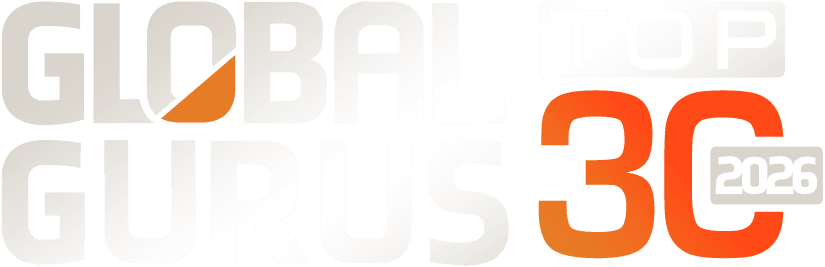Running a small business means wearing multiple hats and making every dollar count. When it comes to communication, you need a system that works as hard as you do without breaking the bank. That’s where a virtual business phone becomes a practical solution that helps you stay connected with customers while maintaining a professional image.
Unlike traditional phone systems that require expensive hardware and complicated installations, a virtual phone number for business operates entirely through the internet. You can take calls on your smartphone, laptop, or desktop computer. This flexibility allows you to run your business from anywhere while keeping your personal and professional communications separate.
The challenge is knowing which features actually matter for your business. With countless providers offering different packages, it’s easy to feel overwhelmed. This guide breaks down the seven essential features that make a real difference for small businesses, helping you choose the best virtual phone system for small business needs.
Call Forwarding and Routing
One of the most valuable features of any virtual phone system for a small business is smart call management. Call forwarding ensures that important calls reach you regardless of where you’re working. Whether you’re at home, in a coffee shop, or traveling, incoming calls can automatically redirect to your mobile device or any number you specify.
Call routing takes this a step further by directing calls to different team members based on preset rules. Common routing options include:
- Time-based routing that sends calls to voicemail after business hours
- Department-specific extensions that connect customers to the right person
- Simultaneous ring features where multiple devices ring at once
- Round-robin distribution that balances calls evenly across team members
For small businesses, this means you never miss important opportunities. A potential customer calling about your services won’t get a busy signal or endless ringing. They’ll reach someone who can help them, which directly impacts your bottom line.
Professional Voicemail Features
A virtual business phone should include voicemail capabilities that go beyond basic message recording. Voicemail-to-email transcription automatically converts voice messages into text and sends them to your inbox. This allows you to quickly scan messages during meetings or in situations where listening to audio isn’t practical.
Custom greetings let you create professional recordings that reflect your brand personality. You can set different greetings for various times of day or special occasions. During holidays, customers hear an updated message about your modified hours. When you’re temporarily unavailable, your greeting explains when you’ll return calls.
Visual voicemail displays all your messages in a list format, similar to emails. You can prioritize which messages to address first and quickly delete spam or irrelevant calls without listening to each one sequentially.
Multiple Extensions and User Management
As your team grows, you need a system that scales with you. Multiple extensions allow each team member to have their own direct line, all under the same main business number. Customers can dial your main number and then select an extension to reach specific departments or employees.
This organizational structure makes your small business appear more established and professional. It also improves efficiency because calls get directed to the appropriate person immediately, rather than bouncing around your team.
User management features let you add or remove team members easily, adjust their permissions, and monitor their call activity. If someone leaves your company, you can reassign their extension without disrupting service or losing important client connections.
Mobile App Integration
The best virtual phone system for a small business includes robust mobile applications. These apps turn your smartphone into a complete business communication hub. You can make and receive calls using your business number while keeping your personal number private.
Mobile apps typically include features like:
- One-touch access to contacts and call history
- In-app text messaging from your business number
- Call recording and note-taking capabilities
- Real-time notifications for missed calls and voicemails
This mobility means you’re not chained to a desk. Field service businesses, consultants, and anyone who works remotely can maintain full communication capabilities wherever their work takes them. The app ensures clients always see your business caller ID, never your personal number.
Business Text Messaging
Modern customers expect to communicate via text message. A virtual phone number for business that includes SMS capabilities lets you meet this expectation professionally. You can send appointment reminders, answer quick questions, share links or documents, and follow up after service calls.
Text messaging often works better than phone calls for certain situations. Customers can respond when convenient rather than interrupting their day to answer a call. You can also handle multiple text conversations simultaneously, something impossible with phone calls.
Group messaging features allow you to coordinate with your team in real time. Send updates to everyone at once, share important information quickly, or coordinate schedules without playing phone tag.
Call Recording and Analytics
Understanding your communication patterns helps improve customer service and train team members. Call recording captures conversations for quality assurance, training purposes, and dispute resolution. You can review how your team handles customer inquiries and identify areas for improvement.
Analytics dashboards provide insights into your call volume, peak calling times, average call duration, and missed calls. This data reveals patterns that help you make better staffing decisions. If you notice most calls come in between 9 AM and 11 AM, you can ensure adequate coverage during those hours.
Some virtual phone systems for small business platforms also track which marketing campaigns drive the most calls. By assigning different virtual numbers to different advertisements, you can measure which promotional efforts actually generate customer contact.
Auto-Attendant and Call Menus
An auto-attendant acts as your virtual receptionist, greeting callers and offering menu options to direct their call. When someone dials your number, they hear a professional greeting followed by options like “Press 1 for Sales, Press 2 for Support, Press 3 for Billing.”
This feature provides several advantages:
- Makes small businesses sound larger and more organized
- Connects customers to the right department without multiple transfers
- Reduces interruptions for team members who can focus on their work
- Handles high call volumes without needing additional staff
You can customize these menus based on your business structure. Create simple menus with just a few options or build more complex multi-level systems. Update recordings as your business changes without needing technical help or expensive equipment.
Making Your Decision
Choosing a virtual business phone comes down to matching features with your specific needs. Start by identifying your must-have capabilities. Do you have remote team members who need mobile access? Will customers expect text message communication? How many people need their own extensions?
Look for providers that offer free trials so you can test the system with your actual workflow. Pay attention to call quality, ease of use, and customer support responsiveness. The cheapest option isn’t always the best value if it lacks crucial features or provides poor service.
A virtual phone number for business should simplify your operations, not complicate them. The right system becomes an invisible tool that just works, letting you focus on what matters most: growing your business and serving your customers.