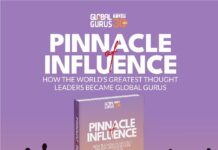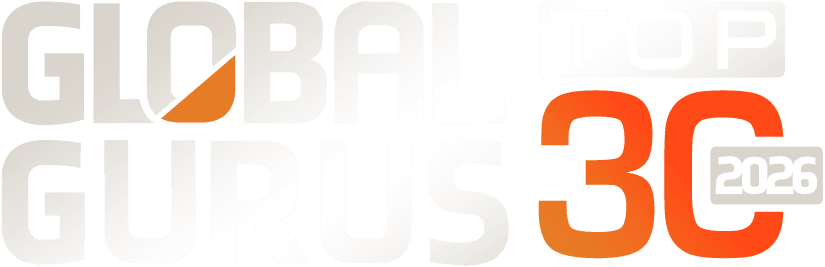https://vsys.host/how-to/xtreamcodes-installation-on-baremetal-server-ubuntu-18-04
In the world of Internet Protocol Television (IPTV), streaming video protocols play a crucial role in delivering high-quality content to viewers. IPTV streaming servers rely on specific protocols to ensure seamless video transmission over IP networks. In this article, we will explore the typical streaming video protocols used in IPTV servers, providing insights into their functionality and benefits. Additionally, we will discuss how to make iptv server in ubuntu, a popular Linux distribution.
Understanding IPTV Streaming Servers:
IPTV streaming servers make it possible to transmit television content over internet protocol networks. This gives viewers access to a diverse selection of channels as well as content that can be accessed on demand. These servers make use of a wide variety of streaming video protocols to ensure the effective and dependable transmission of audiovisual data.
Commonly Used Streaming Video Protocols in IPTV Servers:
Real-Time Streaming Protocol (RTSP):
- RTSP stands for Real Time Streaming Protocol, and it is a network control protocol that was developed specifically for use in entertainment and communication systems that make use of streaming media. It supports functions such as play, pause, and seek, enabling clients to control the playback of media files stored on IPTV servers and providing access to those functions. RTSP is a real-time streaming protocol that allows for the streaming of live as well as on-demand content. It operates over the Transmission Control Protocol (TCP) or the User Datagram Protocol (UDP).
Real-Time Transport Protocol (RTP):
- RTP is a protocol that allows for the delivery of real-time audio and video over IP networks. It collaborates with RTSP to efficiently transport media content. RTP divides audiovisual data into packets, adds sequence numbers and timestamps, and sends them across the network. This protocol ensures that multimedia streams are delivered and synchronized on time.
Hypertext Transfer Protocol (HTTP):
- HTTP, the World Wide Web’s foundation, is widely used in IPTV streaming servers for on-demand content delivery. HTTP streaming divides video files into small chunks that are requested and delivered via standard HTTP methods. This approach makes it simple to integrate with existing web infrastructure and caching mechanisms, thereby improving scalability and performance.
HTTP Dynamic Streaming (HDS):
4. HDS, or HTTP Dynamic Streaming, is a protocol developed by Adobe to deliver adaptive bitrate video over standard HTTP connections. It works by dividing video files into small fragments and a manifest file (similar to an M3U8 in HLS) that instructs the client which segment to play next based on available bandwidth. Although HDS is less common today due to the rise of HLS and MPEG-DASH, it played a key role in enabling adaptive streaming for Flash-based and early web players. Some legacy IPTV systems still support HDS for backward compatibility and cross-platform delivery.
User Datagram Protocol (UDP):
5. UDP is a connectionless transport protocol that is commonly used in IPTV servers for live streaming and real-time content. Unlike TCP, UDP does not provide guaranteed delivery or error correction mechanisms. However, its lightweight nature and low latency make it suitable for time-sensitive applications like live sports or events, where immediate transmission is essential.
Setting Up an IPTV Server with Ubuntu:
Ubuntu, a popular Linux distribution, provides a robust and flexible platform for building an IPTV server. Here is a step-by-step guide on how to set up an IPTV server using Ubuntu:
Note: Before proceeding, ensure that you have a dedicated server or a powerful computer running Ubuntu with a stable internet connection.
Step 1: Install VLC Media Player:
VLC is a versatile media player that can also serve as an IPTV streaming server. Install VLC by opening the Terminal and running the following command:
arduino
Copy code
sudo apt-get install vlc
Step 2: Create a Playlist File:
Create a playlist file that contains the URLs of the IPTV channels or video streams you want to provide. You can use a simple text editor to create a file with the .m3u or .m3u8 extension.
Step 3: Start the IPTV Server:
Launch VLC and navigate to “Media” -> “Stream” to open the streaming wizard. Choose the “Network” tab, select “HTTP” as the protocol, and specify a port number for the server. In the “Path” field, browse and select the playlist file you created. Click “Stream” to start the IPTV server.
Step 4: Access the IPTV Stream:
To access the IPTV stream, open a web browser on any device connected to the same network and enter the IP address of the Ubuntu server, followed by the port number specified in the VLC streaming wizard. For example, if the server’s IP address is 192.168.1.100 and the port number is 8080, you would enter: http://192.168.1.100:8080 in the browser’s address bar.
Step 5: Enjoy IPTV Streaming:
Once you access the IPTV stream URL, you should be able to view the available channels or on-demand content in your browser or compatible media player. You can also configure your IPTV client devices to connect to the server using the provided stream URL.
Note: It is important to ensure that you have the necessary rights and permissions to stream the content you include in your IPTV server. Respect copyright laws and use legal sources for your content to avoid any legal consequences.
Conclusion:
Streaming video protocols are integral to the functioning of IPTV servers, enabling the delivery of television content over IP networks. Protocols such as RTSP, RTP, HTTP, and UDP play distinct roles in facilitating real-time streaming, on-demand content delivery, and live event broadcasting. By understanding these protocols, IPTV service providers can optimize their server setups for efficient and seamless video transmission.
Additionally, Ubuntu serves as a reliable platform for building an IPTV server. By leveraging tools like VLC Media Player, users can easily set up their own IPTV servers on Ubuntu and provide access to a wide range of channels and on-demand content. However, it is crucial to ensure compliance with copyright laws and use legal sources when populating your IPTV server.
Whether you are a streaming enthusiast or an IPTV service provider, a solid understanding of streaming video protocols and the ability to set up an IPTV server can greatly enhance the quality and accessibility of your content, providing viewers with an immersive and enjoyable streaming experience.
Note: The setup process described in this article provides a basic overview of setting up an IPTV server using Ubuntu and VLC Media Player. The specific steps and requirements may vary depending on your operating system, server configuration, and streaming software. It is recommended to refer to official documentation and seek professional assistance if needed to ensure a successful setup.