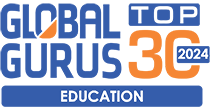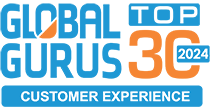6 Ways to Multiply Office Productivity
April 8, 2020
An organized and functional home office will improve your chances of success as an entrepreneur. It’s an intrinsic aspect of your success because it’s your base of operations.
Whether you are still working at your corporate job and building your business in your free time or whether you are working on your own business full time, you need an efficient home office to optimize your productivity. Your home office should help you do basic office work; manage projects; communicate with partners, vendors, or clients; and store large files. Your technology should also protect you against hackers and optimize your productivity.
Let’s take a closer look at each of these business elements:
1. Basic Office Work
Many office suites are available for both Mac and Windows, and the most popular are Microsoft Office and Google Docs. You can also get an open-source productivity suite like ApacheOffice. An office suite will provide you with a word processor, spreadsheets, presentation slides, cloud storage, templates, and other basic applications to do office work quickly and easily.
While you can get many office suites for free, you should investigate paid versions, too. For some business owners, the added features are worth the cost.
If you write books, articles, or scripts, then check out Scrivener, which is a virtual writer’s studio that allows you to write, edit, outline, and storyboard your manuscript.
2. Project Management
Evernote is a popular project management app because you can use it in a variety of ways. You can, for instance, use it to keep a daily journal, store client information, and plan your day. You can also use it to capture web page information for your project research notes.
3. Business Communication
Since you’ll be doing most of your business on the Internet, you will have to make international calls to talk to partners, vendors, and customers. The way to do this cost-effectively is to use a Voice over Internet Protocol (VoIP) service. Skype, for instance, allows all registered users to make free online video calls and use instant messaging. You can even share your screen with the other person if you want to explain the elements of a document on your computer.
4. Storage
You will need to store large files and share them with others. Some popular apps for storage and file sharing are Dropbox and Google Drive. These offer personal cloud storage with file synchronization functionality.
5. Security
You will need antivirus software to keep your files free from malware. You can get free editions from reputable software companies like BitDefender, Avast, Sophos Home, Kaspersky (they now have a free edition), and Avira. While a free edition will work if you are just starting out, you will probably want all the features of a paid version when you have many important files on your hard drive.
6. Productivity
At a minimum, make sure you have a high-quality desktop or laptop and a multipurpose printer that will allow you to print, fax, scan, copy, and access the web. Also, get a high-speed Internet connection.
Working on an old computer, with a temperamental printer, and a sluggish internet connection will ruin your productivity. This is one area of your business where you can’t afford to economize. You can’t become a highly productive person if you’re working with outdated technology. It will slow you down, frustrate you, and disrupt your flow.
When you optimize your home office, it will be far easier to build a successful business from the comfort and privacy of your apartment or house. First, focus on improving your efficiency with essential software and hardware. Working with the right tools will improve your speed and performance. Once you’ve got your home office up and running and the profits roll in, add to your software and upgrade all your devices.