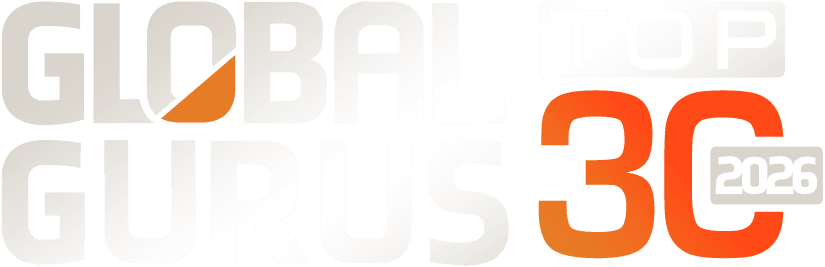Handling invoices for the first time might feel overwhelming, but it’s actually easier than it might seem. Whether you’re running a small business or just starting to manage your finances, understanding how to process invoices is a skill that’ll save you time and headaches.
This article provides invoice processing best practices to keep your payments on track and improve your invoice processing workflow. Read on!
Understand the Basics of an Invoice
Before you start your invoice processing procedure, it’s helpful to understand what they are and the information they need to include. An invoice is sent to clients or customers to list the services or products provided, along with the payment owed.
Every invoice should clearly state the business name, contact information, description of the services or goods, total amount, and payment deadline. Knowing what to look for in each of these areas is crucial for beginners to ensure everything is correct.
Keep in mind that missing invoice data can result in a late payment. Therefore, make sure you double-check every invoice to confirm if all the necessary details are there. This step helps avoid any confusion or unnecessary back-and-forth with clients.
You can also consider using an invoice generator to streamline the process and reduce the risk of manual invoice processing errors. This invoice processing solution will allow you to create professional invoices quickly, ensuring that all the necessary details are included automatically.
Maintain a Consistent Format
Maintaining a uniform format for your invoices will help make the process easier and more professional. It allows clients to find the information they need quickly, speeding up the invoice payment process. This approach is even more helpful when you’re working with several clients who expect a consistent and efficient invoice processing system.
Creating a simple, well-organized template is a great way to ensure consistency. This template should include essential details like invoice numbers, descriptions, and payment terms. If you use payment processing software, these elements are often automated. This automated invoice processing makes it easier to manage without worrying about formatting each time.
The bottom line? A consistent format keeps your invoices professional and simplifies your record-keeping. When everything you organize everything in the same way, tracking payments and reviewing invoices becomes much faster and less stressful. This helps reduce mistakes and keeps your invoicing process running smoothly.
Set up a Consistent Invoicing Schedule
Setting up a regular invoicing schedule is essential for keeping your invoice payments on track. It helps prevent delays and keeps your cash flow steady. For beginners, it’s a good idea to create a routine, whether weekly or biweekly, to review and process invoices. This ensures you don’t miss any payments or deadlines.
To make things easier, consider using accounting software that can send automatic payment reminders to clients. This saves time and streamlines the invoice processing. The invoice automation software will remind clients when their payments are due, making it less likely for you to forget crucial details.
Most importantly, remember to follow up with clients who have yet to pay. This will keep you aware of any outstanding invoices and reduce the risk of missing payments. With a consistent routine and reliable tools, your invoicing process will run smoothly.
Organize and Store Invoices Properly

Organizing your invoices is a smart way to make the process faster and more manageable. When everything is in one place, whether digital or physical, you’ll save time and reduce the risk of errors.
You can start with a simple filing system for both types of invoices. Consider organizing digital invoices in folders or through an accounting system. As for physical invoices, they work best when stored in binders or filing cabinets, sorted by client or invoice date.
While at it, separate unpaid and paid invoices. This distinction makes it easier to track which payments are still outstanding. You can then focus on what needs attention without mixing up completed transactions with pending ones.
Review and Verify Invoice Accuracy
Before approving or paying an invoice, it’s crucial to review it for accuracy. Make sure the details match what was ordered and delivered. To do this, compare the invoice with the corresponding purchase order or contract to ensure everything aligns correctly. If you find any errors, address them early to avoid future issues.
What about the payment terms? Check to confirm that the invoice includes the correct payment terms. Assess the stated payment method and deadlines to ensure there are no discrepancies.
Being thorough during this review process will save time and prevent complications later. Careful checks help ensure smoother transactions and reduce the chances of payment disputes or confusion.
Implement a Clear Approval Process
After verifying invoices for accuracy, send them through an invoice approval process before making any payments. Having a transparent system for approving vendor invoices will help ensure smooth processing, especially when several people are involved.
For beginners, make sure you create an invoice processing workflow that defines who needs to approve each invoice and how long the approval should take. Keep in mind that you may need different levels of payment approval depending on the invoice size and type.
For instance, larger invoices may need a senior manager’s signature, while smaller ones might only need approval from a junior staff member. Setting up these guidelines ensures that approvals are handled properly based on the invoice’s significance.
Conclusion
Processing invoices might be challenging at first, but with the right approach, it becomes manageable. Implementing these tips will help you avoid common mistakes, keep your financial records in order, and build stronger relationships with your clients.
As you gain more experience, these processes will become routine. Whether you’re a small business owner or managing invoices for the first time, applying these strategies will make your invoicing process smoother and more efficient. With regular practice and the right tools, you’ll save time, minimize errors, and keep your cash flow steady.