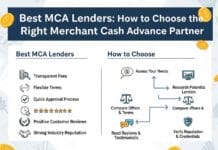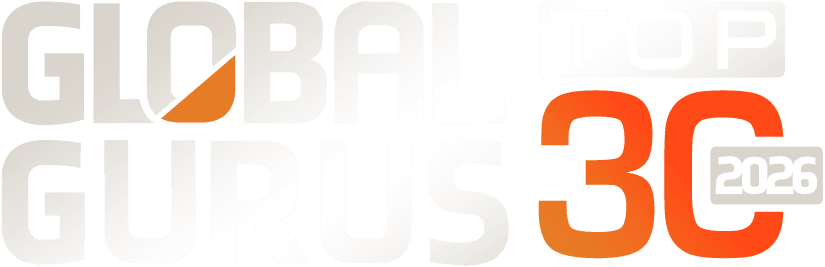When I started freelancing, managing payments was the part that gave me the biggest headache. Getting paid should feel satisfying, yet it often felt like solving a puzzle. Clients were from different countries, currencies shifted, platforms took their cut, and withdrawals sometimes took forever. At first, I used the most obvious options—PayPal, direct bank transfers, sometimes even crypto when I got desperate. But as work grew, so did the mess. That’s when I realized smart payment tools weren’t a luxury; they were essential for staying sane and keeping cash flow under control.
1. Why Payment Tools Matter More Than You Think
Freelancers like to focus on the creative side of work—writing, design, coding, consulting—but money is the oxygen of it all. I learned that late. Early on, I’d accept any payment method a client suggested. One paid in euros through Payoneer, another sent dollars via Wise, and someone else used bank wire, which arrived short of $25 because of “international fees.” At that moment, I understood something simple: if I didn’t take control of how I got paid, someone else would.
A smart payment setup does two things: it gives you predictability and saves time. I remember missing a weekend trip because I was waiting for a delayed payment from a US client. The transfer sat in limbo because my local bank didn’t support SWIFT tracking. It wasn’t even about the money at that point—it was the feeling of not knowing when it would arrive. That pushed me to research tools that were actually built for freelancers, not corporations.
The good ones let you receive global payments fast, convert currencies fairly, and keep funds accessible. You don’t want to be stuck calling support to find out why your money vanished into thin air. Smart payment systems prevent that by giving transparency and control over every transaction.
2. Choosing the Right Tools: What to Look For
After testing different platforms, I realized that choosing a payment tool isn’t just about fees. It’s about usability, reliability, and how it fits your workflow. The cheapest option often comes with hidden costs—like waiting a week for funds or being charged extra for currency conversion.
Here’s what I focus on now whenever I pick a new payment platform:
- Transaction speed: If a client pays you today, how soon can you actually use that money? Some tools process within hours, others within days.
- Currency flexibility: As a freelancer, you’ll probably deal with USD, EUR, GBP, or even CAD. You want a tool that handles multiple currencies without killing you on exchange rates.
- Withdrawal options: Can you withdraw directly to your local account? Or do you need to pass through a middle step that costs more?
- Transparency: No hidden charges, no vague “processing fees.” Everything should be listed upfront.
I use two platforms actively now. One handles my high-value clients who prefer traditional invoices and bank transfers. The other manages smaller projects and quick gigs. The combination keeps things organized and allows me to track income sources easily. I also started using automated invoicing tools. They not only send reminders but also record payment status in one place.
While researching better ways to manage payments, I came across a few systems built specifically for freelancers. They’re designed to handle irregular income, multiple currencies, and the constant back-and-forth of international clients. These kinds of freelancer payment solutions make it easier to stay organized, get paid faster, and reduce the stress that usually comes with managing money from different sources.
3. How to Organize Your Payment System
Let’s talk about structure. Because even with the best tools, if your payment system is chaotic, you’ll end up wasting time sorting things later.
When I started earning from multiple sources, I used to just accept everything into one account. It felt convenient at first. But come tax season, I couldn’t tell which payment came from which client, which ones were already taxed, or how much I lost in conversion. I’d sit with spreadsheets for hours trying to make sense of it all.
Here’s how I fixed that:
- Separate accounts for income streams. I keep one wallet for freelance platforms and another for direct clients. That way, I can easily calculate what comes from each source.
- Use invoicing tools that sync automatically. Instead of sending manual PDFs, use systems that attach the invoice directly to each transaction. It helps you track pending payments and follow up politely when needed.
- Track fees and conversion losses. Many freelancers forget about these small costs. They add up. I use a basic tracker that notes how much each transfer costs me. That helped me switch from expensive providers to smarter ones.
- Set reminders for payments due. I don’t rely on memory anymore. A calendar or integrated payment tool keeps me on schedule, and clients appreciate consistent follow-ups.
Once I organized my payments this way, my stress level dropped. I could see where my money came from, when it was expected, and how much I was actually keeping after fees.
The beauty of using smart tools is that they bring all this together. You can send an invoice, get paid in your preferred currency, and have records ready for accounting—all in one dashboard. That’s the kind of setup that makes freelancing sustainable long term.
4. Managing International Payments and Taxes
Now comes the part freelancers love to ignore—taxes and cross-border payments. I ignored it for a while too. Until the first time a payment got stuck because the sender used the wrong reference number for a SWIFT transfer. The process of fixing it took ten emails, two calls, and four days.
If your clients are international, choose a payment solution that can issue local receiving accounts. That way, your client sends money like a domestic transfer, which means fewer fees and faster processing. Platforms like Wise and Payoneer do this well, but specialized freelancer tools go a step further by integrating accounting features.
Currency conversion is another big one. You’ll often get paid in dollars or euros, but if your local currency isn’t stable, rates can fluctuate wildly. I started converting only when necessary instead of immediately. Some tools let you hold balances in multiple currencies until you decide to withdraw. That’s useful when exchange rates are unfavorable.
As for taxes, I learned to keep records updated throughout the year. Trying to reconstruct them later is painful. Even a simple spreadsheet that logs each transaction with the amount, client name, and platform fee can make tax reporting easier. Many smart payment tools now include built-in tax reports. They save hours of manual calculation and reduce mistakes.
And don’t forget to check your country’s tax agreements. Some have double taxation treaties that prevent you from being taxed twice on the same income. I discovered this by accident when my accountant mentioned it during a review. Had I known earlier, I could’ve saved a few hundred euros the previous year.
What I like most about modern payment tools is how they help freelancers stay compliant without hiring a full accounting team. The automation handles the math while you stay focused on projects.
Freelancing gives freedom, but that freedom comes with responsibility—especially when it comes to getting paid. The right payment tools don’t just move money; they keep your business running smoothly. They give peace of mind when clients are late, when currencies shift, when tax season hits.
It took me a few failed transfers and unnecessary fees to learn that lesson. Now I see payment systems as the backbone of my work. I spend less time worrying about what went wrong and more time building steady relationships with clients who pay fairly and on time.
If you’re serious about freelancing as a long-term career, take the payment side seriously too. A smart system doesn’t just protect your income; it protects your time. And time, as every freelancer knows, is the real currency we can’t afford to lose.