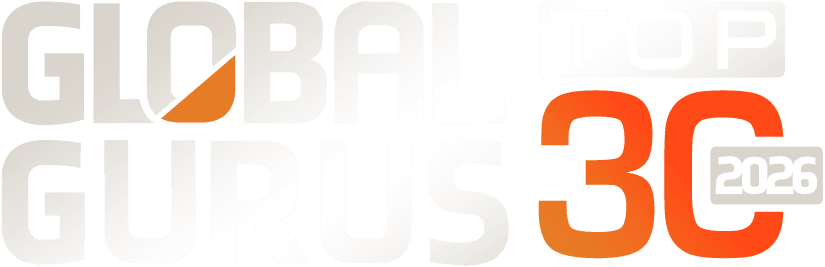There’s a growing anxiety that comes with reading a piece of writing and wondering, “Did a human write this?” It’s not paranoia. It’s a real shift. With AI tools becoming common in classrooms, editorial teams, and even casual blogging, people have started turning to detection tools for help. These tools promise to tell you if a text came from a person or a machine. Sounds simple. But it isn’t.
Some of these tools do a solid job. Others, well, they’re closer to flipping a coin. And when your job or grade depends on the result, that’s not good enough. So the search for the best ai checkers has become more than a tech curiosity. It’s now a serious part of the writing world. If you’re wondering where to start, check out this guide to the best ai checkers that compares top tools and what they actually offer in real use.
Why AI Detection Even Matters
AI-generated content is everywhere now. Students turn in essays that sound too polished. Job applicants write cover letters that feel oddly generic. Freelancers deliver articles that just don’t have a clear voice. In each case, people are asking the same thing: is this original?
That question leads to another. Even if the writing is technically correct, does it reflect a real person’s thought process? Or is it just stitched together from patterns? AI detection tries to give us an answer, even if that answer comes in shades of gray.
What Good Checkers Actually Do
At their core, AI checkers analyze text for certain traits. They look at sentence length, word patterns, repetition, and overall structure. Some tools compare a piece of writing against known AI training data. Others try to mimic how AI writes and see if the results match.
A good AI checker doesn’t just slap a percentage on your screen. It explains why it thinks what it thinks. It shows you which parts of the text seem off and which ones feel human. It helps you understand, not just judge.
Where Most Tools Struggle
The problem is that AI is getting better at sounding human. Meanwhile, some human writers naturally sound a bit robotic. That mix-up leads to false positives and false negatives. A good student might get flagged. A lazy AI rewrite might sneak through.
Another issue is speed. Some checkers take forever to load. Others freeze or throw errors halfway through the process. And then there’s the pricing. A few tools hide their best features behind paywalls or confusing subscriptions.
A Few Tools That Actually Deliver
Over the past few weeks, I ran multiple tests on popular AI detection platforms. The goal wasn’t to crown a single winner, but to see which ones offered helpful, usable results. Here are a few that stood out:
Smodin
Smodin consistently showed clear, sentence-level breakdowns. It didn’t just say, “This looks like AI.” It highlighted specific areas and offered explanations. It also handled hybrid texts well – those pieces that are part human, part AI. That kind of nuance matters a lot more than a red warning box.
Originality.ai
This one has been making waves among content creators and editors. It checks for both AI content and plagiarism. The interface is straightforward, and the results feel trustworthy. You can run bulk checks, which helps if you manage a team or review lots of content daily.
Writer.com’s AI Detector
This free tool is good for casual use. It’s not as detailed as others, but it gives a quick, clear answer. If you’re working with shorter pieces or just want a second opinion, it’s a decent option.
What to Look For When Choosing One
Accuracy should always come first. If the tool can’t consistently flag AI or gets it wrong too often, it’s not worth using. But accuracy alone isn’t enough. You also want transparency. A checker should show its work. If it flags something, you should know why.
Speed matters too. No one wants to wait several minutes for a basic analysis. The tool should be smooth to use and not overloaded with ads or distractions. Bonus if it lets you export results or compare different versions of the same text.
Use AI Checkers the Right Way
It’s tempting to treat these tools like final judges. But that’s risky. They’re best used as part of a broader review process. If a text gets flagged, don’t just assume the worst. Read through the flagged sections. Think about the tone, structure, and purpose. Trust your instincts, not just the algorithm.
AI checkers are tools. Not referees. Help us find problems, but don’t provide the final decision. Sometimes the best checkers are the ones that stop you and make you think rather than those that evidence an “AI” proclamation in bold red letters.
Final Thoughts
The best AI checkers don’t just tell you how to think. They can provide context, clarity, and an opportunity to reflect. As our world becomes increasingly driven by algorithms, it feels even more important to have an intelligent tool that allows you to understand detection effects. Whether you are an educator, editor, employer, or simply curious reader, these tools can help you ask better questions about what language is in front of you. But don’t forget – these are not magic, they are assistants. If you use them carefully, they can really offer a genuine improvement in your ability to engage with documents.
And you if you are thinking about it still, try a few and compare results – for patterns. The learning you can do engaging in this process will outstrip any single score.